Updating payment details
If you need to add or to update payment details you must be logged in as a MAIN (root) account holder. No other admin, project manager or site supervisor has an access to your online payment details.
Click on your logo located at the top right hand corner and then select ‘Payment Methods’ from a drop down menu.
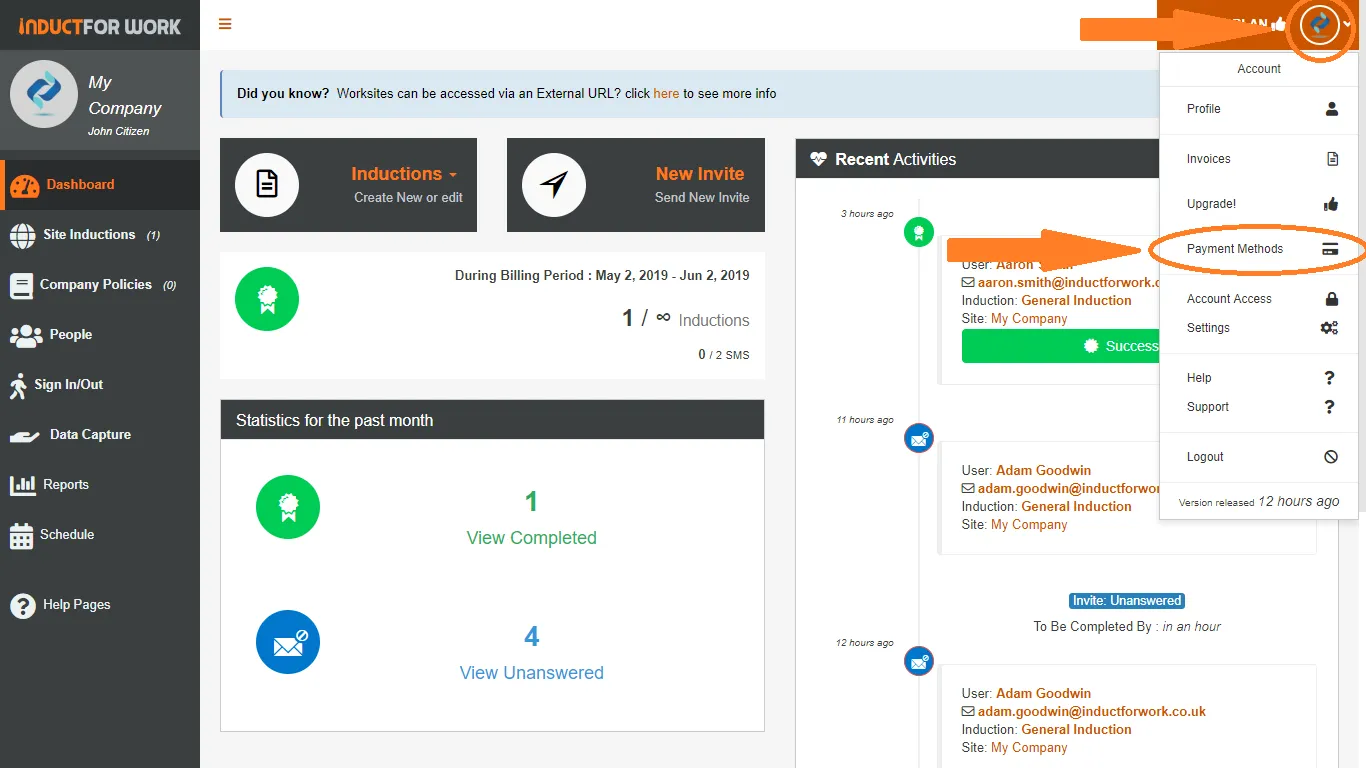
Click on ‘Add new card’ and enter your card details into the field below, then click on ‘Add Card’ to attach it to your Induct For Work account. All account payments will be automatically debited to this card and all invoices will be attached to your ‘Invoice’ area.
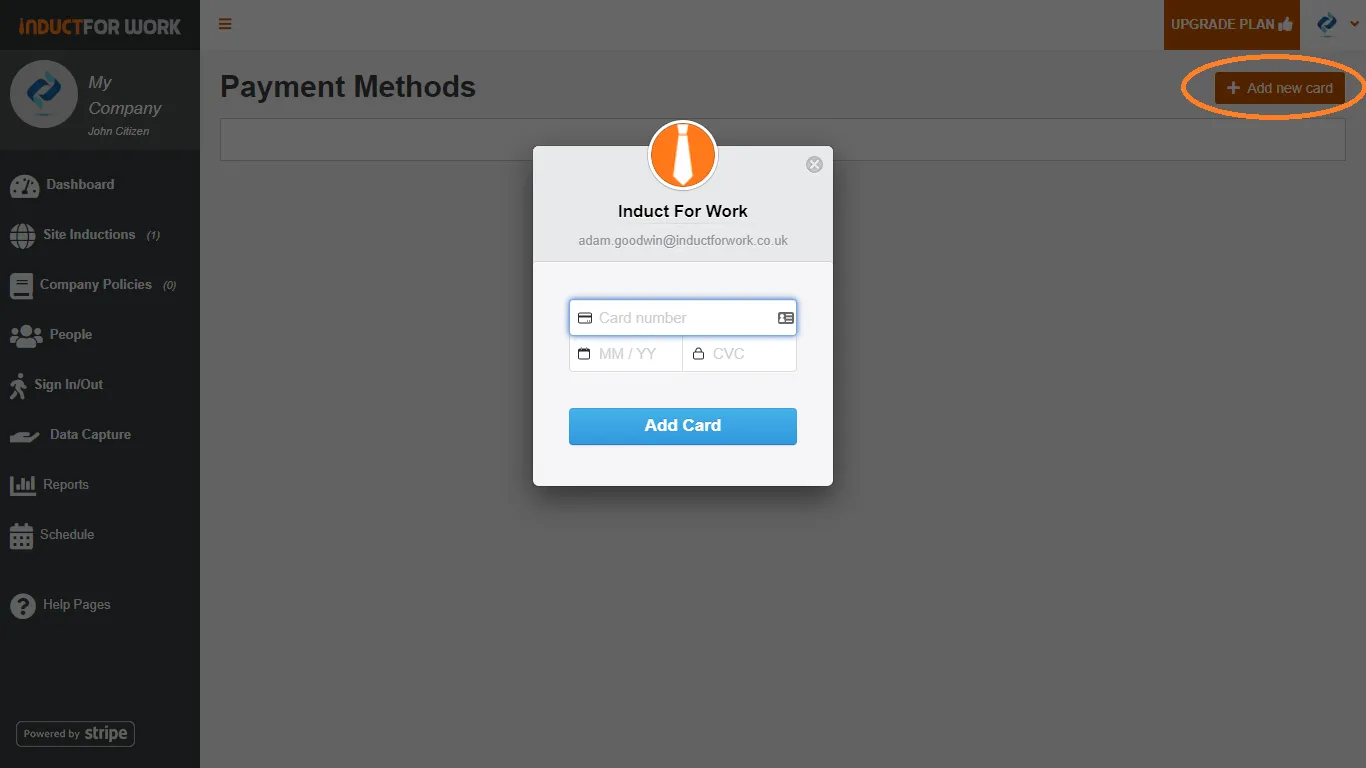
In the next help page we are going to cover how more admin users can be added. Happy inducting!
