Certificates / ID cards / notifications
To edit your account settings click on your logo at the top right hand corner and select ‘Settings’ from drop down menu. Now to edit settings you need to click on ‘Change’ button to edit it.
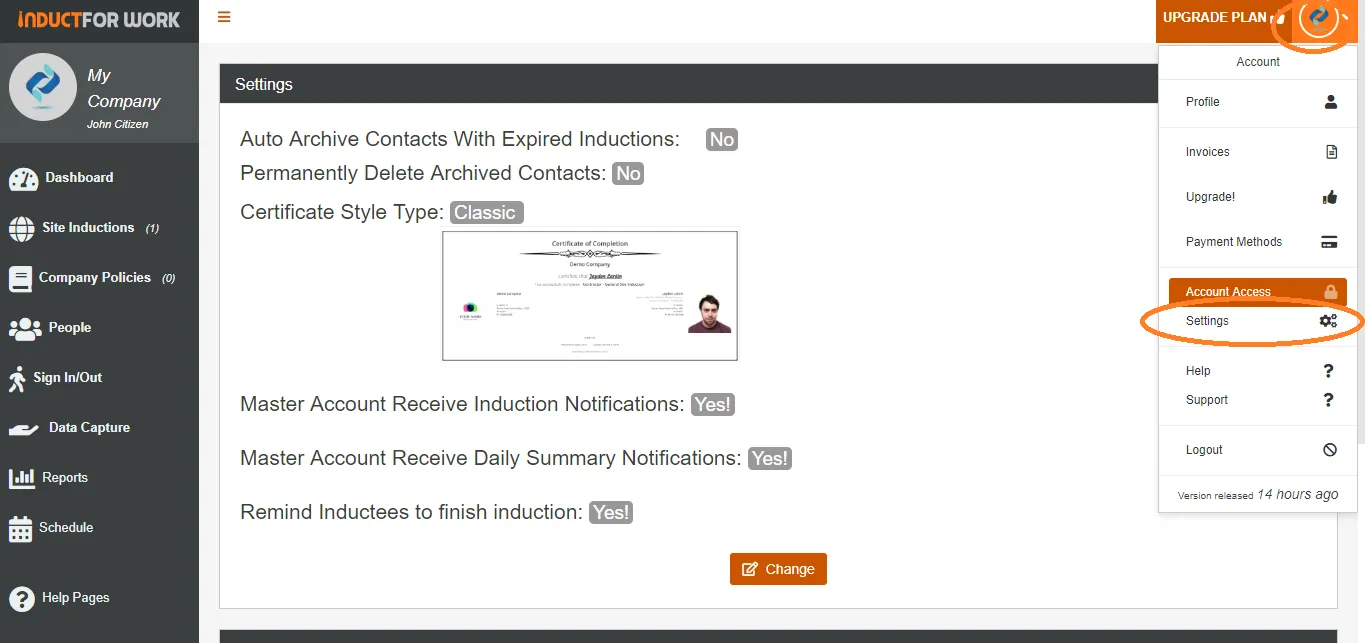
From here you can:
- select to archive all contacts with expired inductions (not recommended)
- permanently delete archived contacts (this can only be activated upon your request to prevention accidental data loss caused by your admin users)
- Select from a number of Certificates of Completion styles and ID cards. You can also design your own custom Certificate or ID card
- Choose whether a Master account receives all induction notifications or not
- Choose whether a Master account receives Daily Summaries
- Choose whether you would like the system to send out follow up notifications to your inductees when they do not finish their inductions on time
Then click Save.
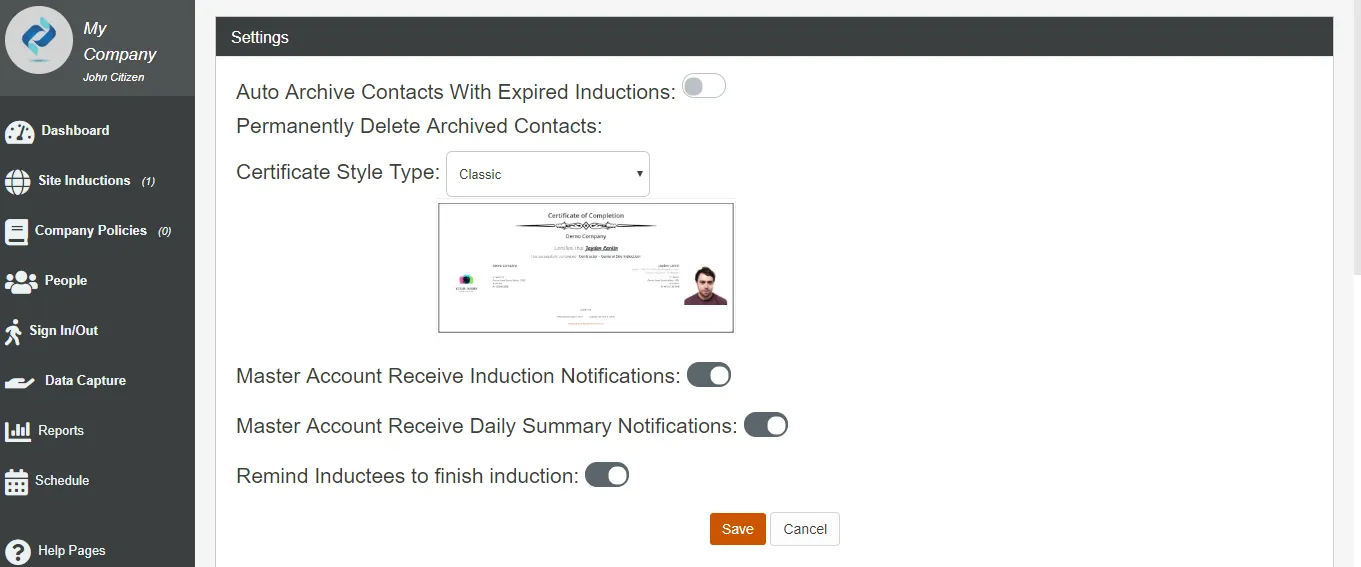
If you scroll down you will find couple of other options:
- integration with zapier.com
- importing all your contacts from other online inductions platforms
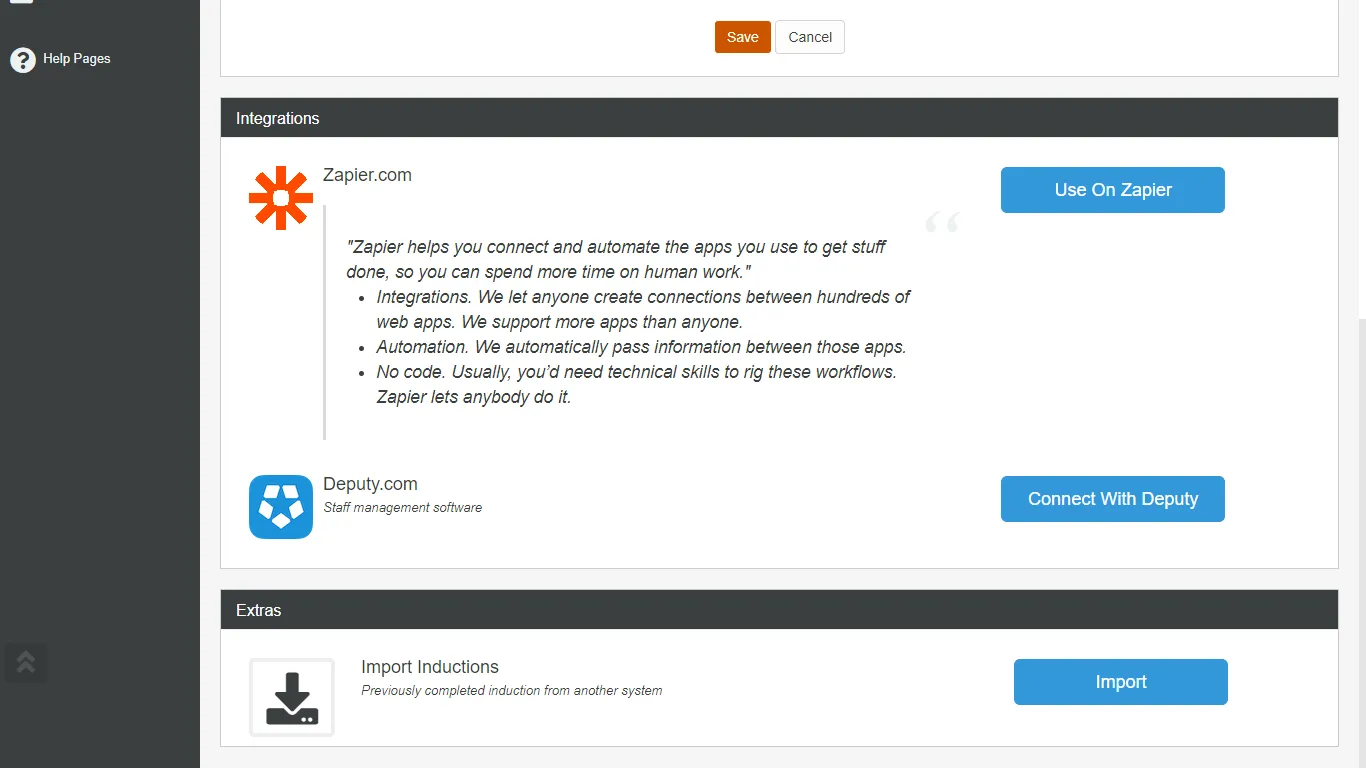
In the next help page we are going to show you how to read your Dashboard. Happy inducting!
