Dashboard
Let’s have a look at how to read your account Dashboard.
You can view your account activities as they happen, live, in ‘Recent Activities’. By clicking on ‘Successful’ you will begin downloading their Certificate. You can also keep an eye on your SMS balance for the billing month.
By clicking ‘Inductions’ you can either create a new induction or edit your existing one.
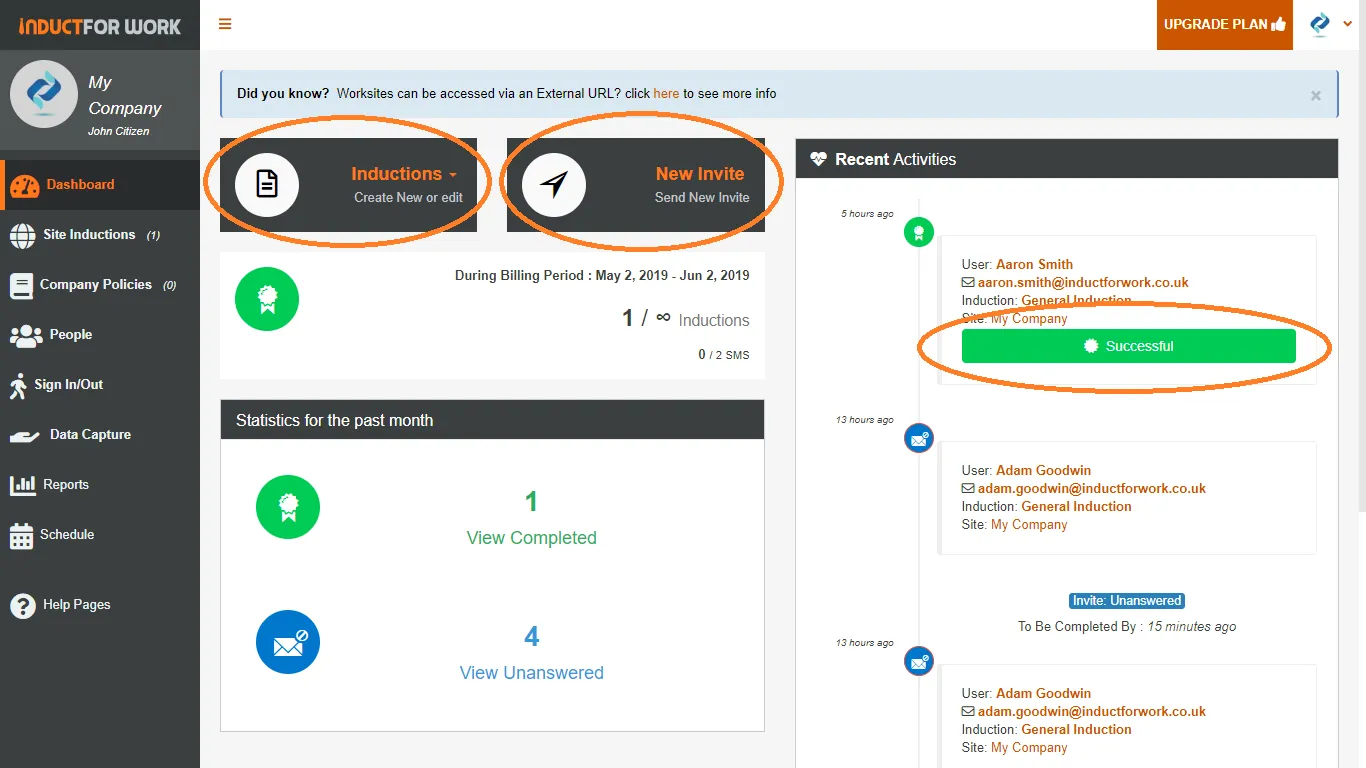
Clicking ‘New Invite’ lets you to send a manual invite.
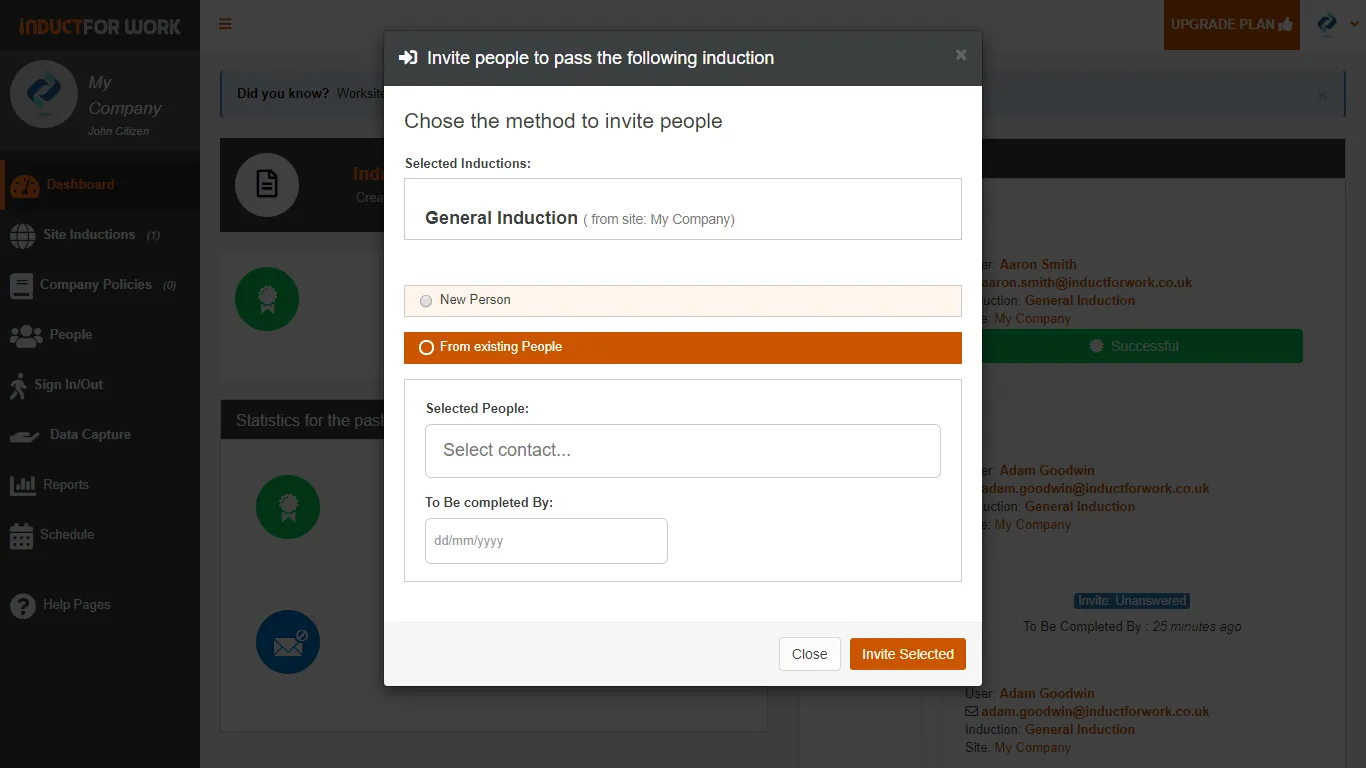
In the next help page we are going to cover how to create new online inductions. Happy inducting!
