Powerpoint inductions
If your existing induction is in PowerPoint format you can import it straight to your account. To do so, go to ‘Site Inductions’ and click on ‘Import’ button. From there select your PowerPoint file and click Open. Now the system will read your file and create a new induction. It may take couple of minutes for the system to carry out all conversions but when it is done you will be sent a notification email.
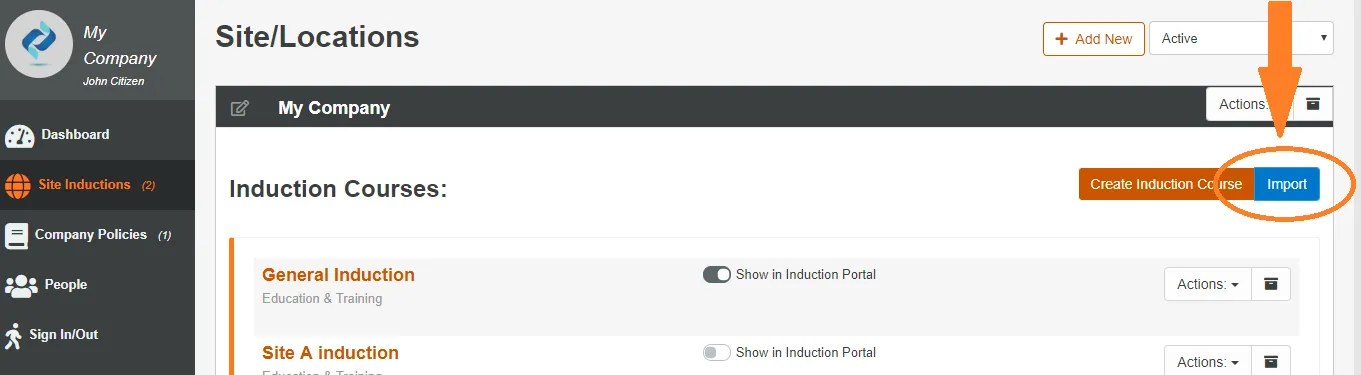
In the next help page we are going to cover how to create Company Policies.
Happy inducting!
