creating portals
Creating portals
If you need to induct your users to multiple locations you may consider creating multiple Sites/Locations, or what we sometimes refer to as Portals. Each Portal can operate independently with their own admin users. Now let’s create a Portal. First click on ‘Site Inductions‘ and then ‘Add new’.

Fill out the details and click ‘Save’
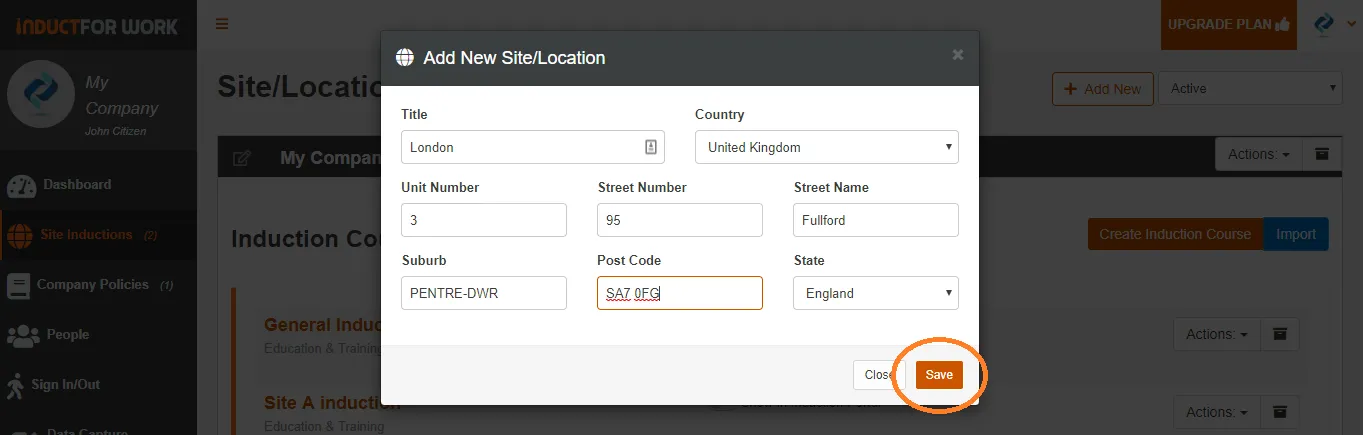
Now we can find our newly created portal if we scroll down. Each portal can host unlimited number of induction courses and various admin users can be designated to individual portals.
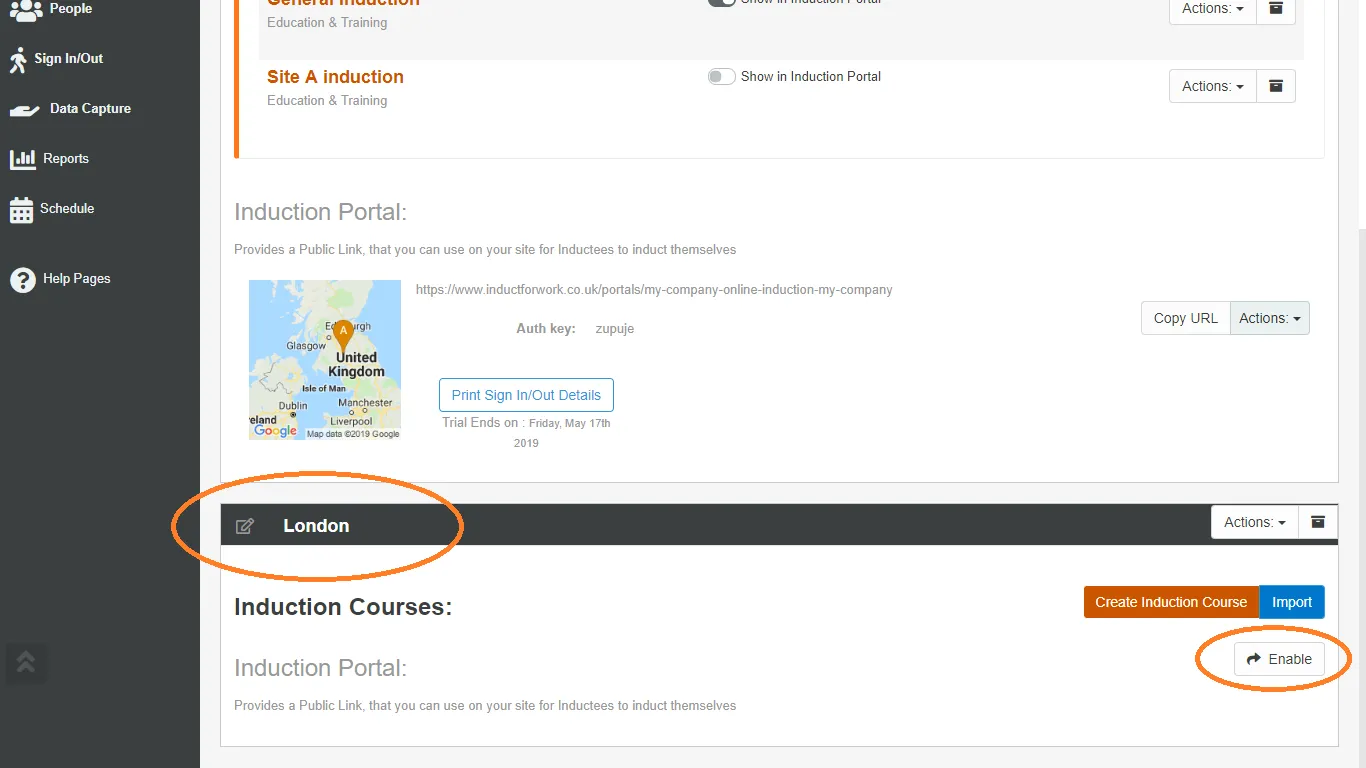
If you need a URL for your Portal please click on ‘Enable’ button. You will notice that URL has appeared together with authorisation key.
Once you create inductions you can staring this URL amongst workers who need to be inducted.
You may also consider attaching this URL to your own website and linking it as your online induction. You will find that it will be easier for your users to visit your own website to locate their inductions.
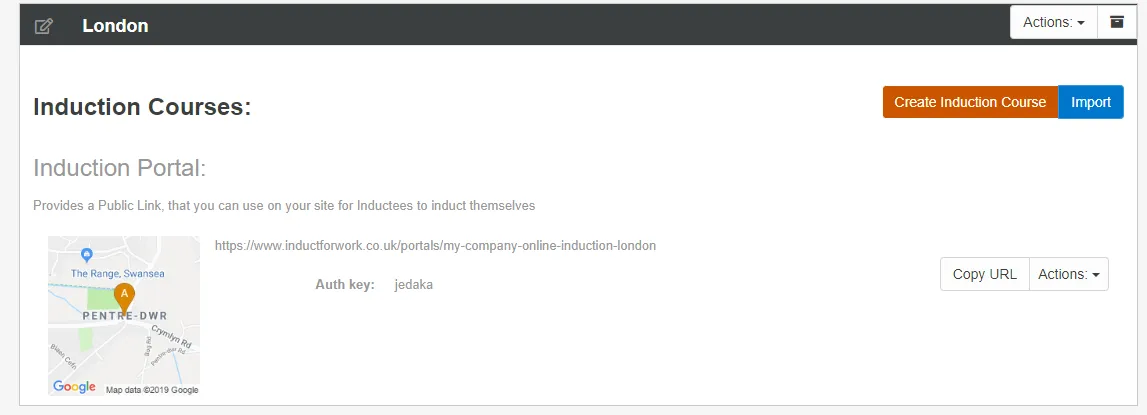
In the next help page we will cover how you can archive and restore Portals. Happy inducting.
