Archiving portals
If you no longer need a Portal – you can archive it by pressing the archive button, located next to ‘Actions’ button.
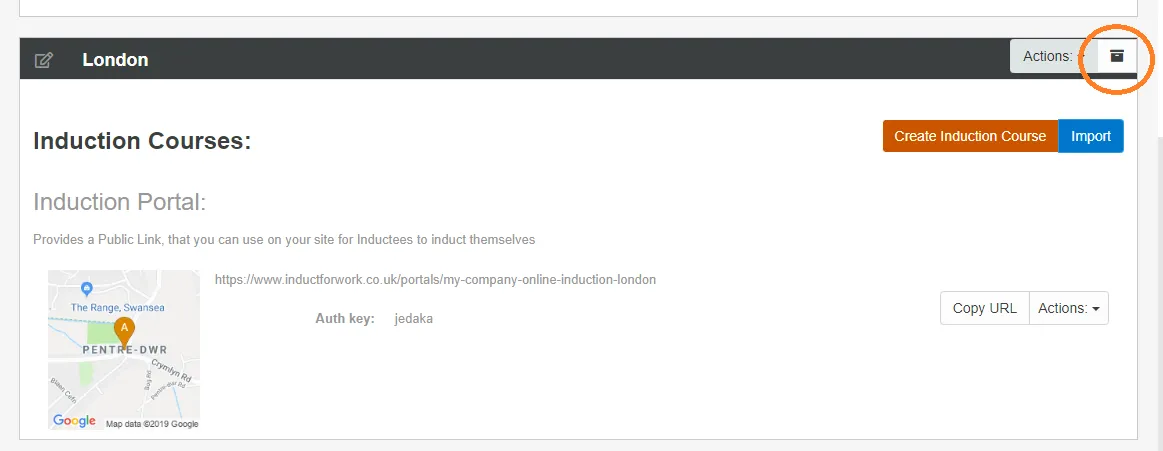
Once the button is pressed, your Portal is moved to Archived area.
Restoring portals
If you ever need to restore it, you can do so by changing your screen from Active to Archived.
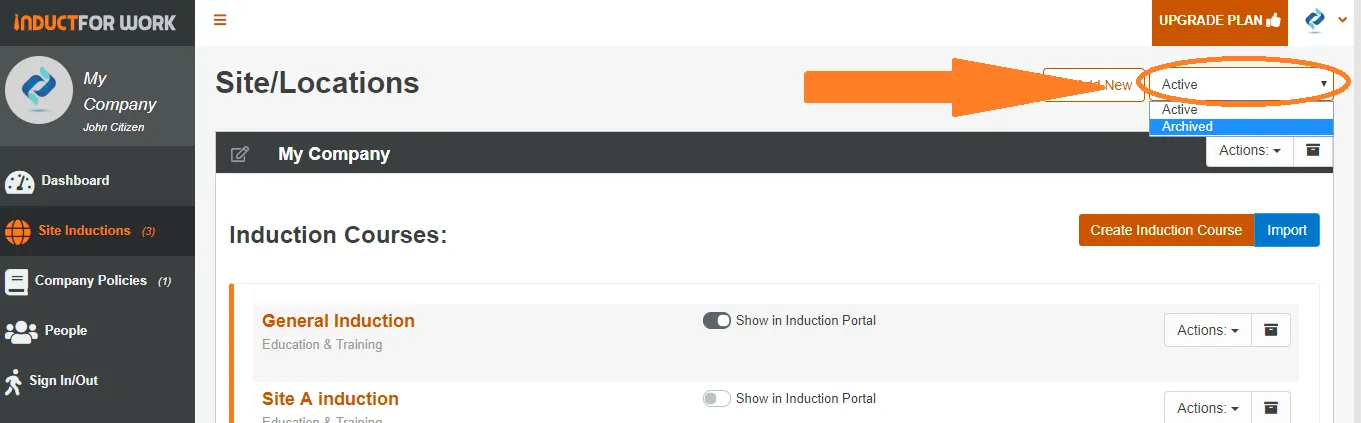
Then just click on Restore button located at the right hand side of your Portal. Once restored, switch your screen from Archived to Active.
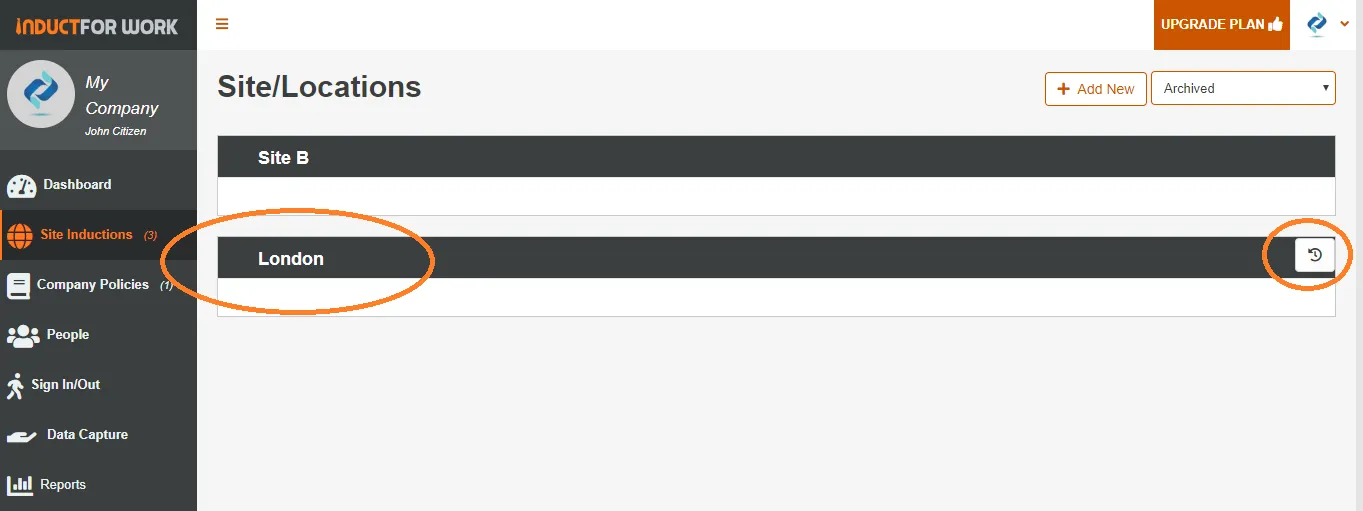
The same principle applies to archiving and restoring induction courses. In the next help pages we will talk about Sign In and Out functionality. Happy inducting.
