Stay informed about your site attendance
Sign in and out app
If you would like to keep track of who is attending your worksites then ‘Sign In and Out’ functionality is there just to do so. When activated it will allow your inducted users to sign in and out of worksites from their phones, from fixed terminals or from both.
You can turn any browser, tablet or a phone into a sophisticated time clock machine, to verify users exact time spent at a work site when reviewing their timesheets.
Each work site created in Induct For Work may have it’s own Sign In and Out portal. To enable it, please go to ‘Site Inductions’, scroll down to your portal area and click on ‘Enable’, which is located in this area instead of ‘Print Sign in details’, as I already activated this function earlier. Let’s go ahead and click on ‘Print Sign in and out details’.
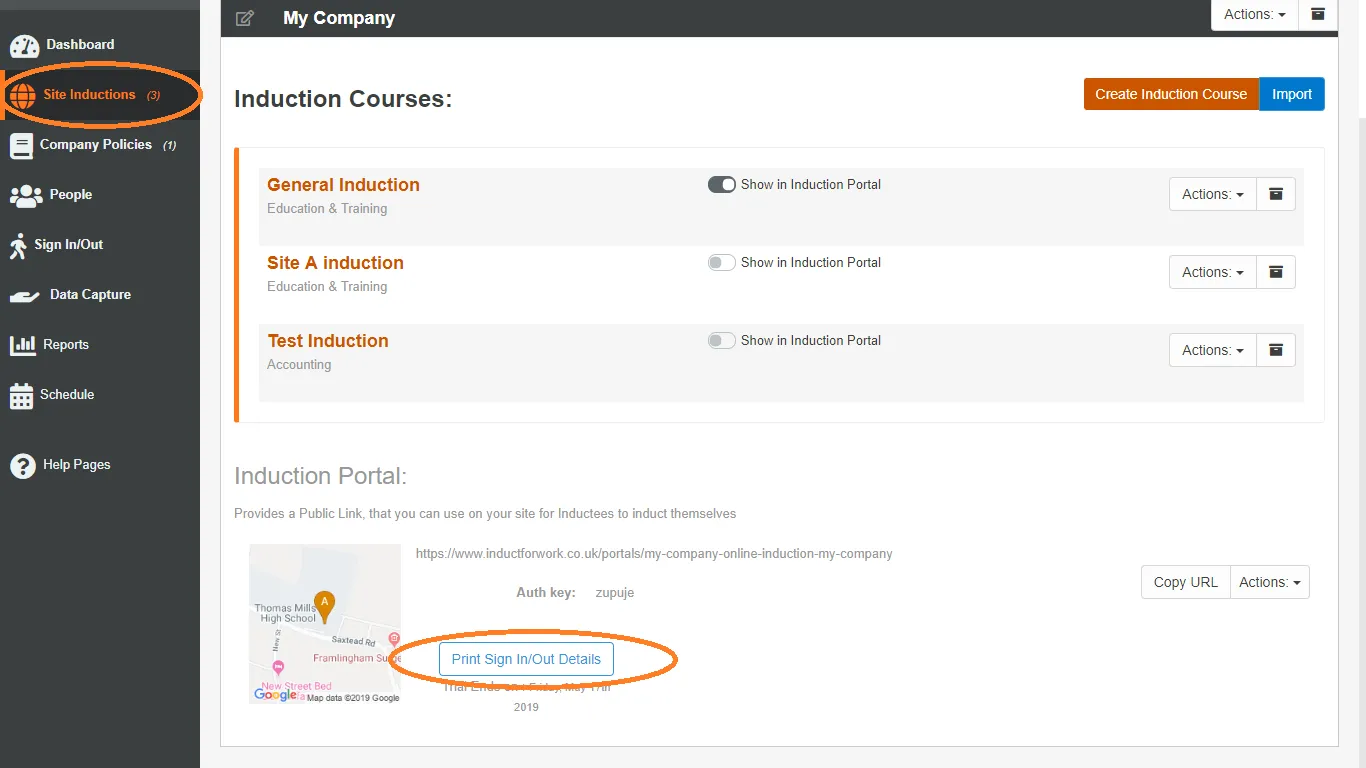
It now lets us to print out instructions how to use ‘Sign in and Out’ for your users. These instructions can now be fixed to the entry of your work site.
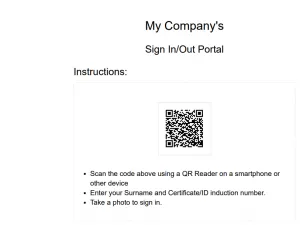
When your users scan work site QR code they will taken to a login page. Once all information is provided and found to be valid your users will be required to take a picture. Once done they will be signed in to your work-site. Your admins using their own account can now see who is present at a site.
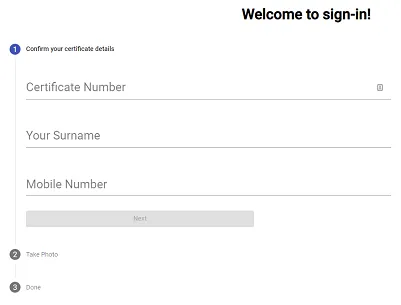
If you need any more information about ‘Sign In and Out‘ function, please do not hesitate to contact us.
On the next help page we are going to cover how to setup automatic document collection from your users, during their inductions.
Happy inducting!
