Account Reports
Click on Reports first. Now we can see that there are 6 main areas to choose from: Attempted Inductions, Certificate Statuses, Expiring Certificates, Expiring Documents, Documents for Approval and Schedule Status. Let’s look at Attempted Inductions first.
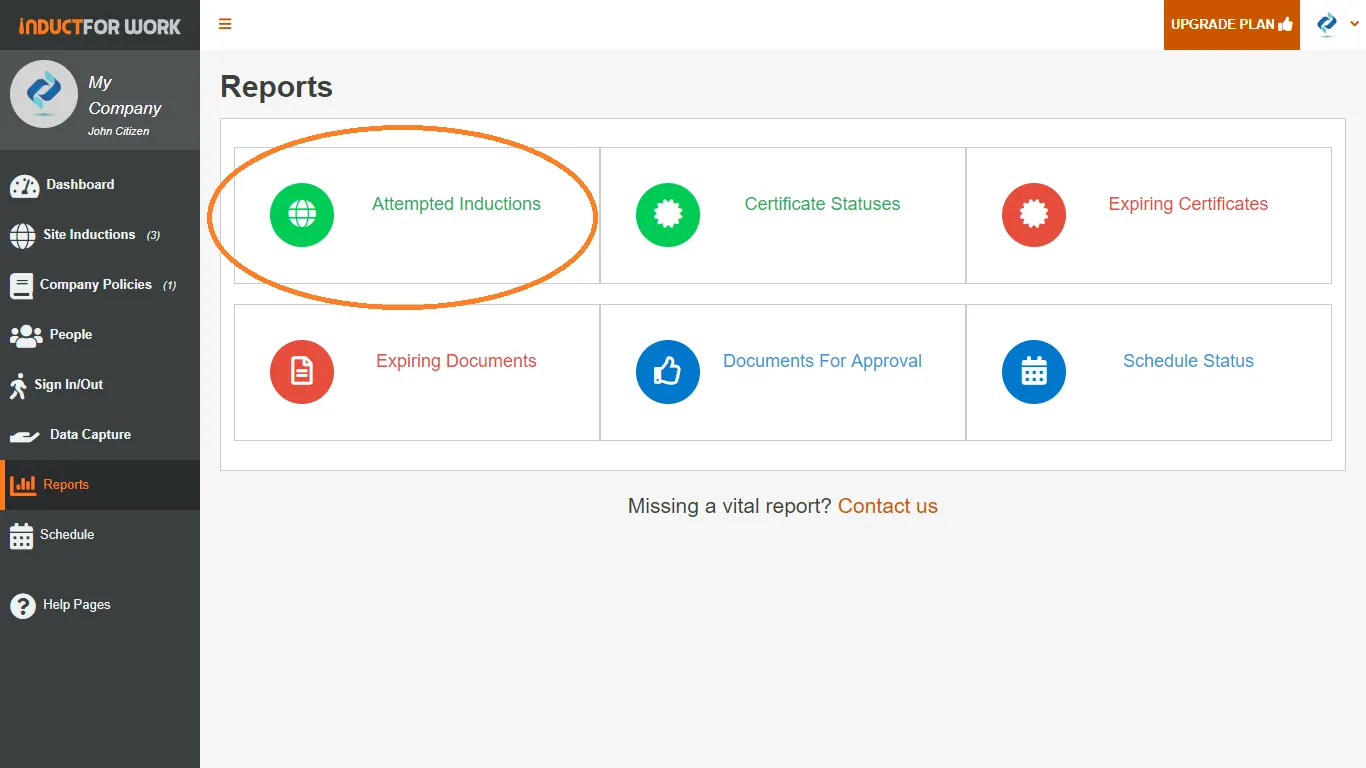
We can generate a report for each company that used our induction, for any time-frame, per any site or location and we can also filter our results per induction status such as: successful, incomplete, failed etc.
Each report can be printed using ‘Print’ button or it can be exported into a .zip file.
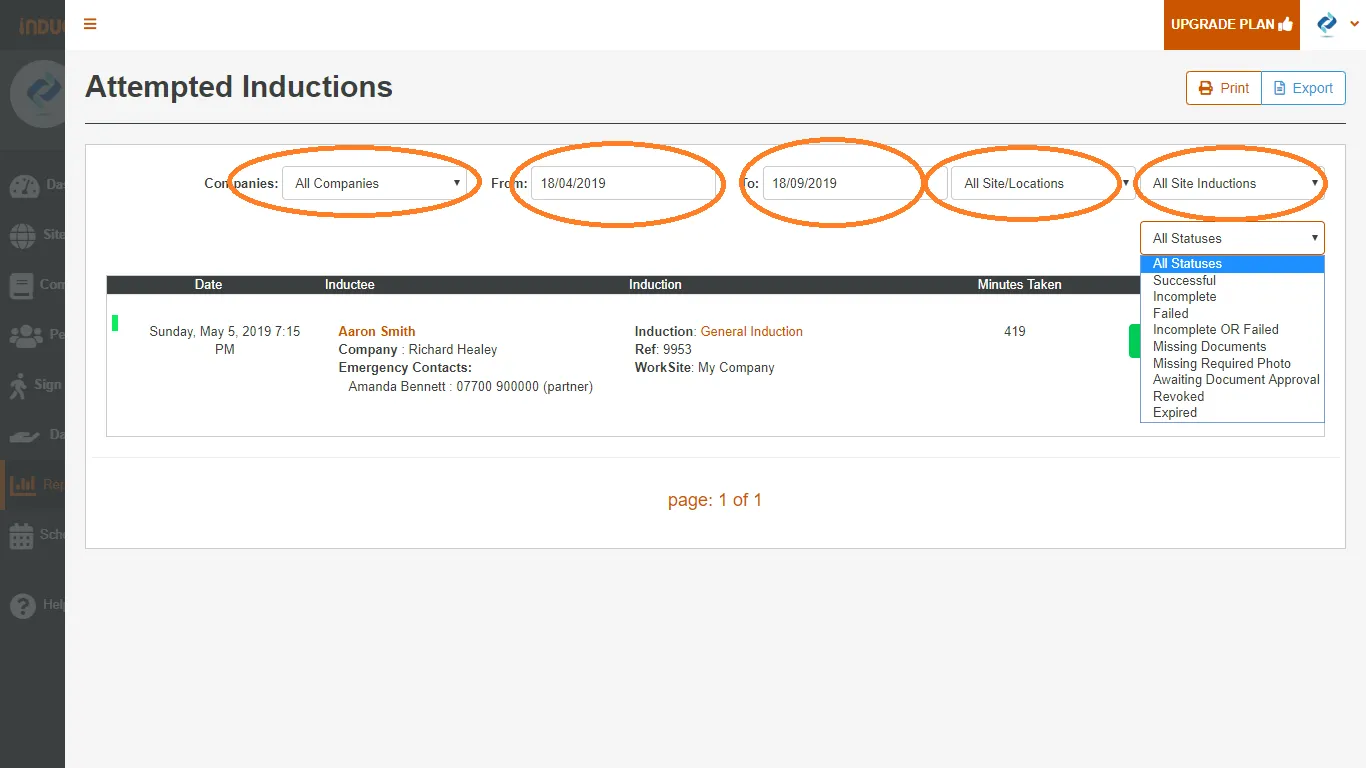
Now let’s have a look at Certificate Statuses. Go back to ‘Reports’ and click on ‘Certificate Statuses’. This report is normally used to print out or download all certificates issued to our users.
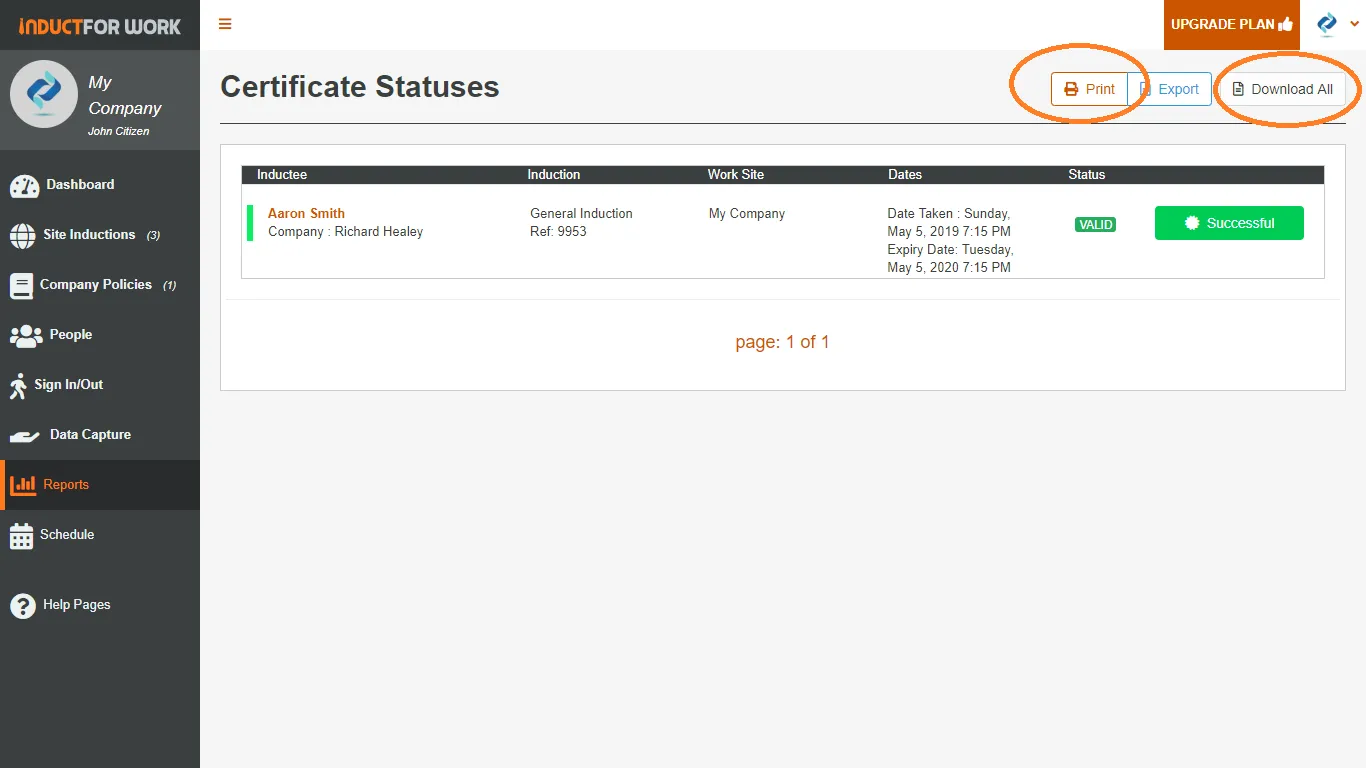
Next let’s have a look at ‘Expiring Certificates’.
This report allows us to list all user inductions that expire within a chosen time frame and we can also further filter our results per sites and locations.
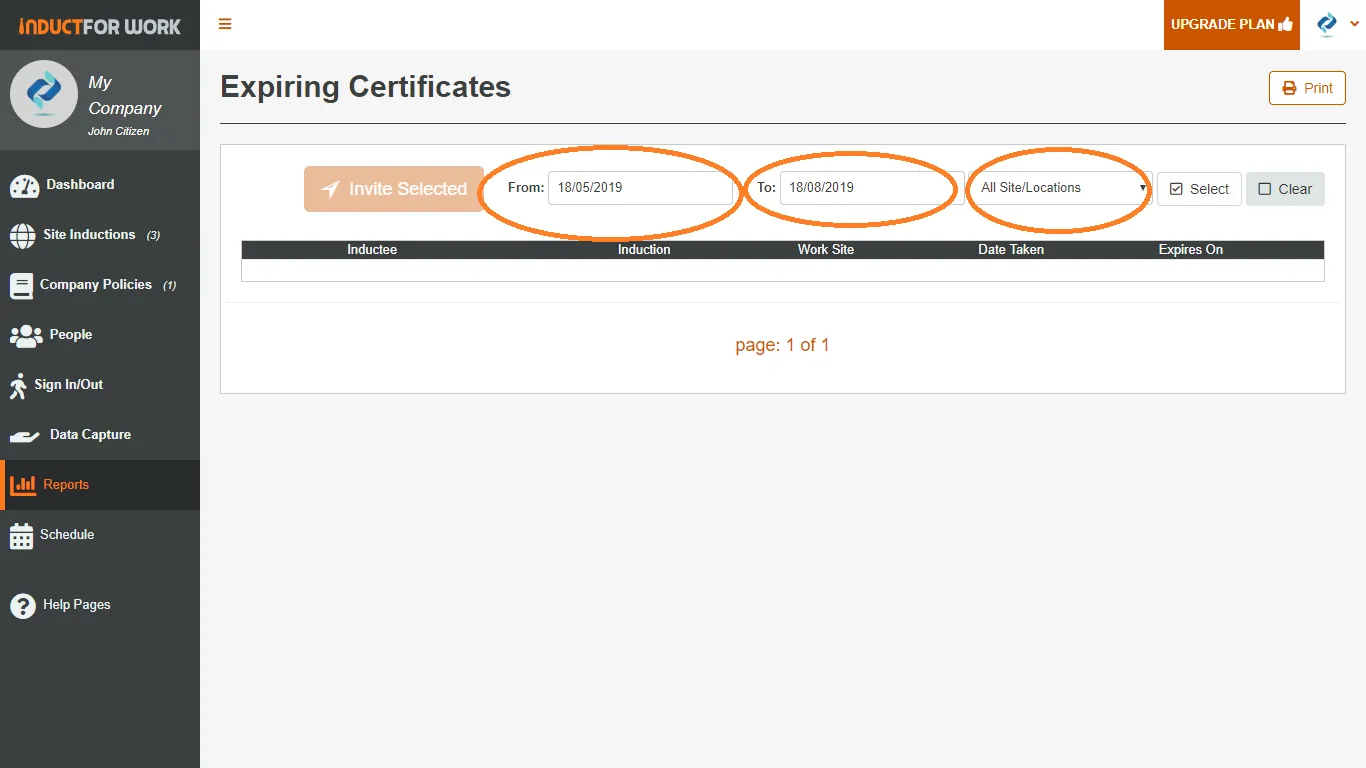
‘Expiring Documents’,’Documents for Approval’ and ‘Schedule Status’ work in the same manner.
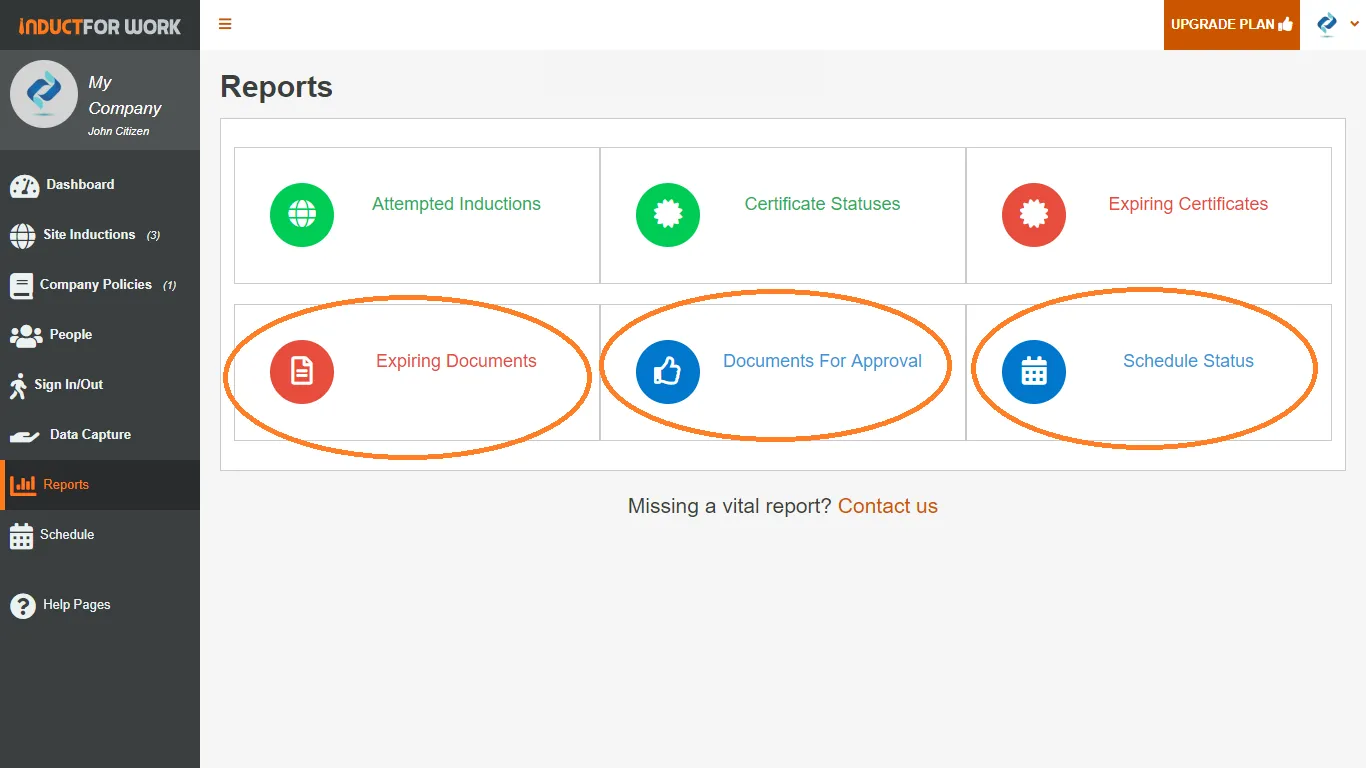
In our next help page we are going to cover ‘Induction Schedule’. Happy inducting.
