What is an induction schedule?
If your users need to complete a series of inductions within any given time-frame, induction schedule function will assist you to automate this process.
Let’s say our contractors need to complete a ‘General Induction’ first and once it is done they need to complete our ‘Site A Induction’ within 7 days. That means that your admin has to track who completed ‘General induction’ first and then decide whether to send them an invite for the next induction or not, which translates to constant manual work, expenditure and room for errors.
We can eliminate human errors by creating a Schedule with the following instructions – After 1st induction is complete send an auto invite to my user to do the second induction after 7 days.
Let me show you how to activate our ‘Induction Schedule’ function.
Click on ‘Schedule’ then ‘Add New Schedule’
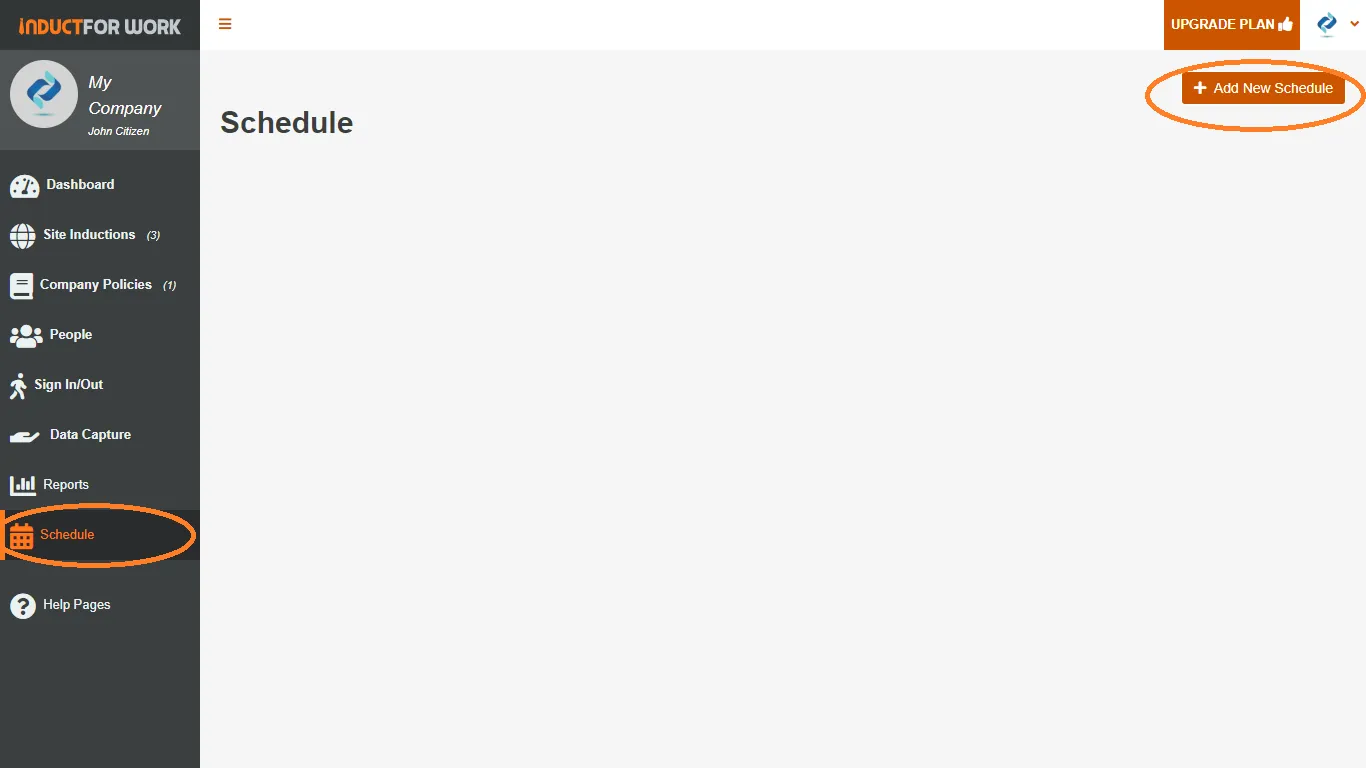
Let’s name our Schedule ‘Contractor Learning Pathway’, and we will enter our description as ‘All Contractors to complete 2 inductions’ and now click ‘Save’.
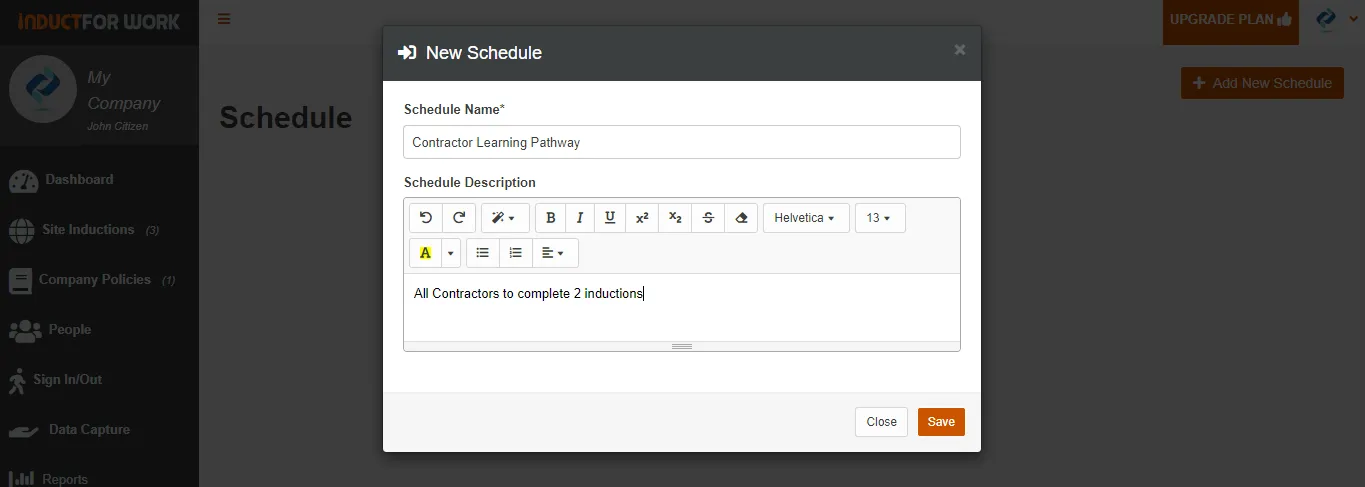
Now click on ‘Actions’ and let’s add our first induction.
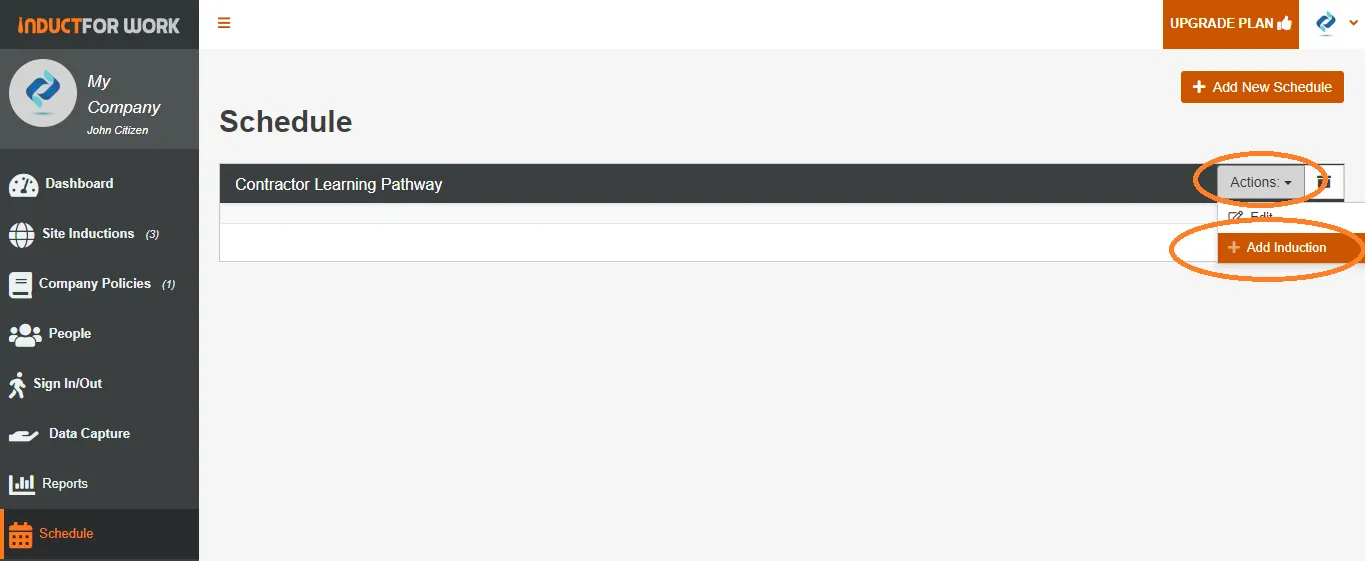
I am going to select ‘General Induction’ but you can select from a list of your own available inductions to be the first induction your users must complete. Now click ‘Save’
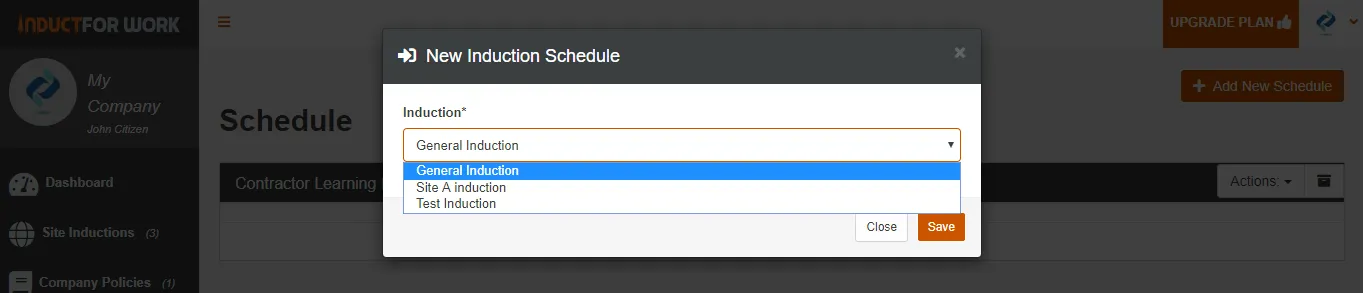
Now we can see that our 1st induction is in. Let’s go ahead and add a second one. We click on ‘Actions’ and ‘Add Induction’.
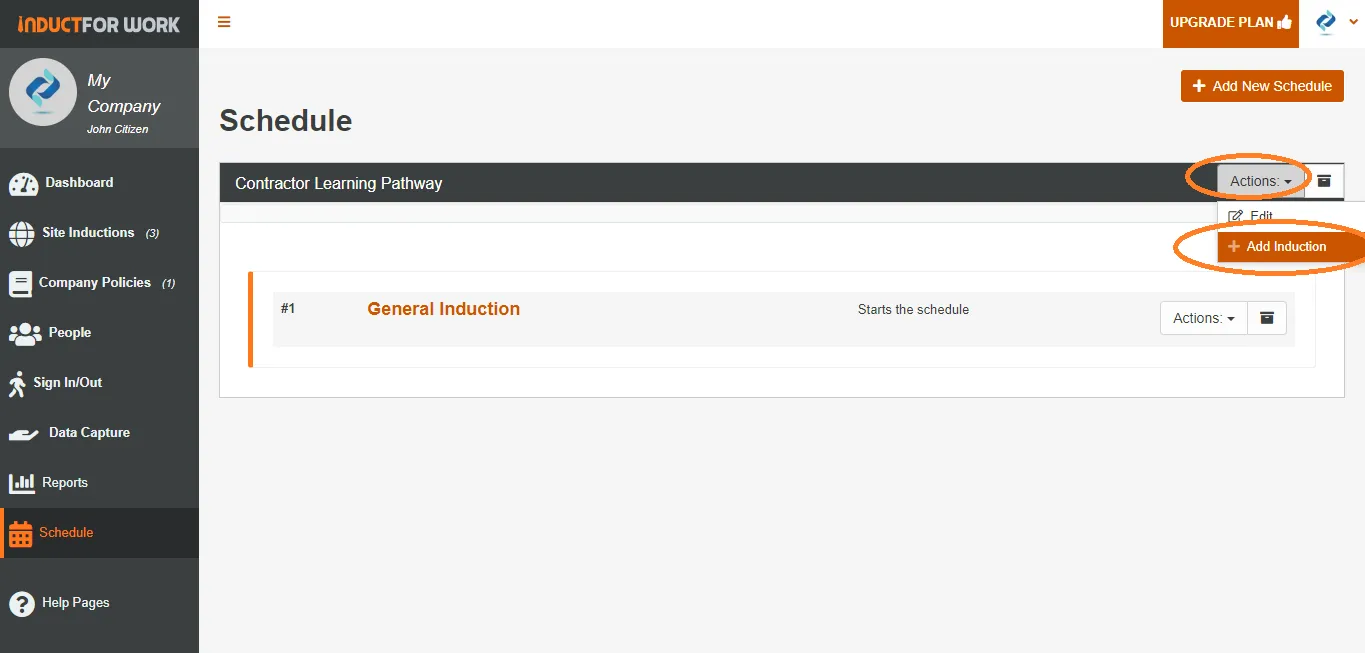
We are going to select ‘Site A induction’, and we are going to program it to be automatically sent 7 days after our ‘General Induction’ is completed and now click ‘Save’
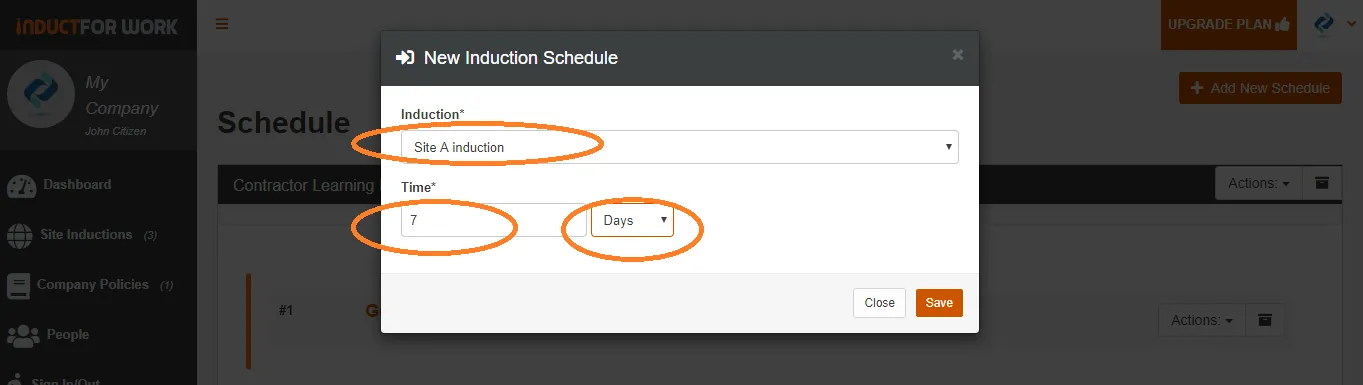
Now when our users complete our ‘General Induction’ the system will send them an auto invite to complete our ‘Site A Induction’ after 7 days. You can also add more inductions to this list at anytime.
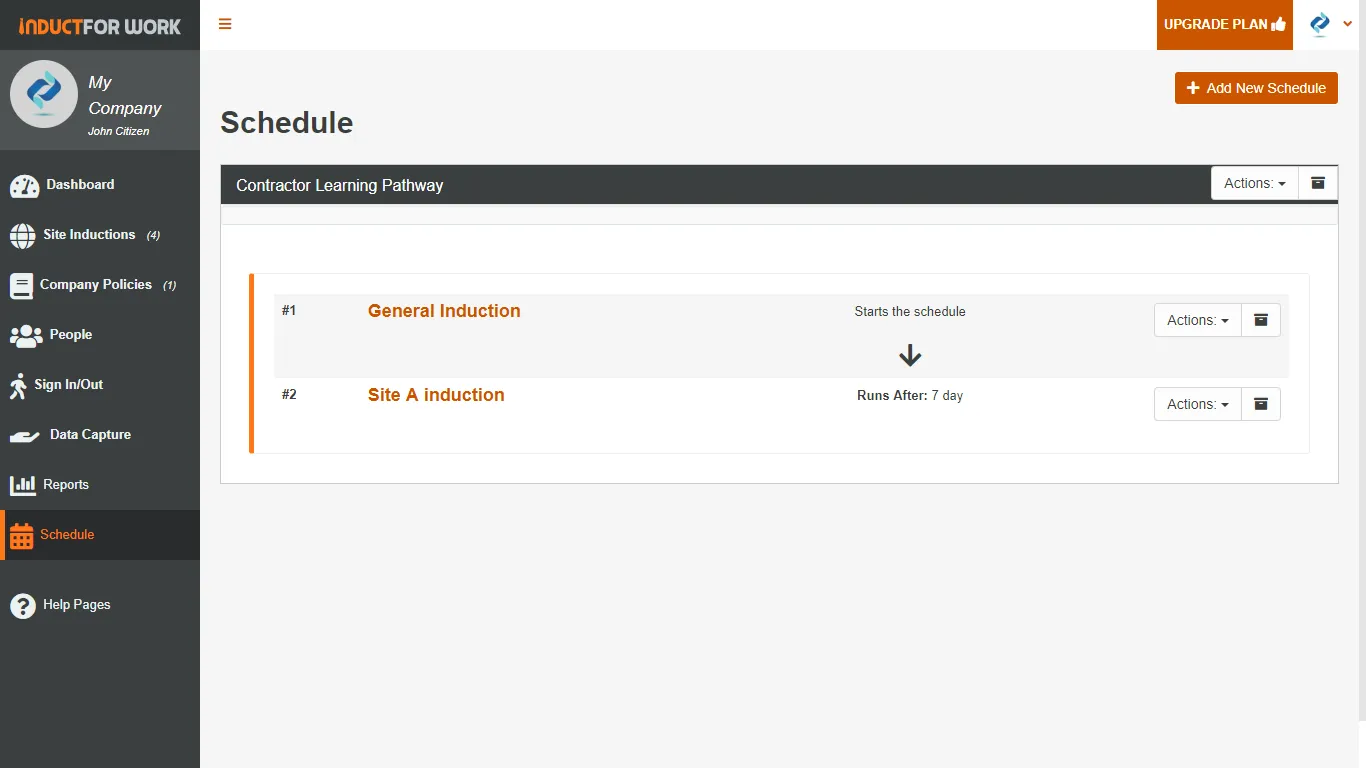
This brings us to the end of our help pages. We would like to thank you for your time. If you have any questions or suggestions please contact us.
And as always, happy inducting 🙂
