If we have sent our user an induction invite it can be cancelled as long as they have not started it. Even if they finish it we can still revoke their induction. First let me take you through how cancelling invites work.
Let’s say we need to cancel an invite to ‘Alan McKinnon’. We can see that he has not answered our invite yet. Now let’s click on our user’s name which will take us straight to Alan’s profile
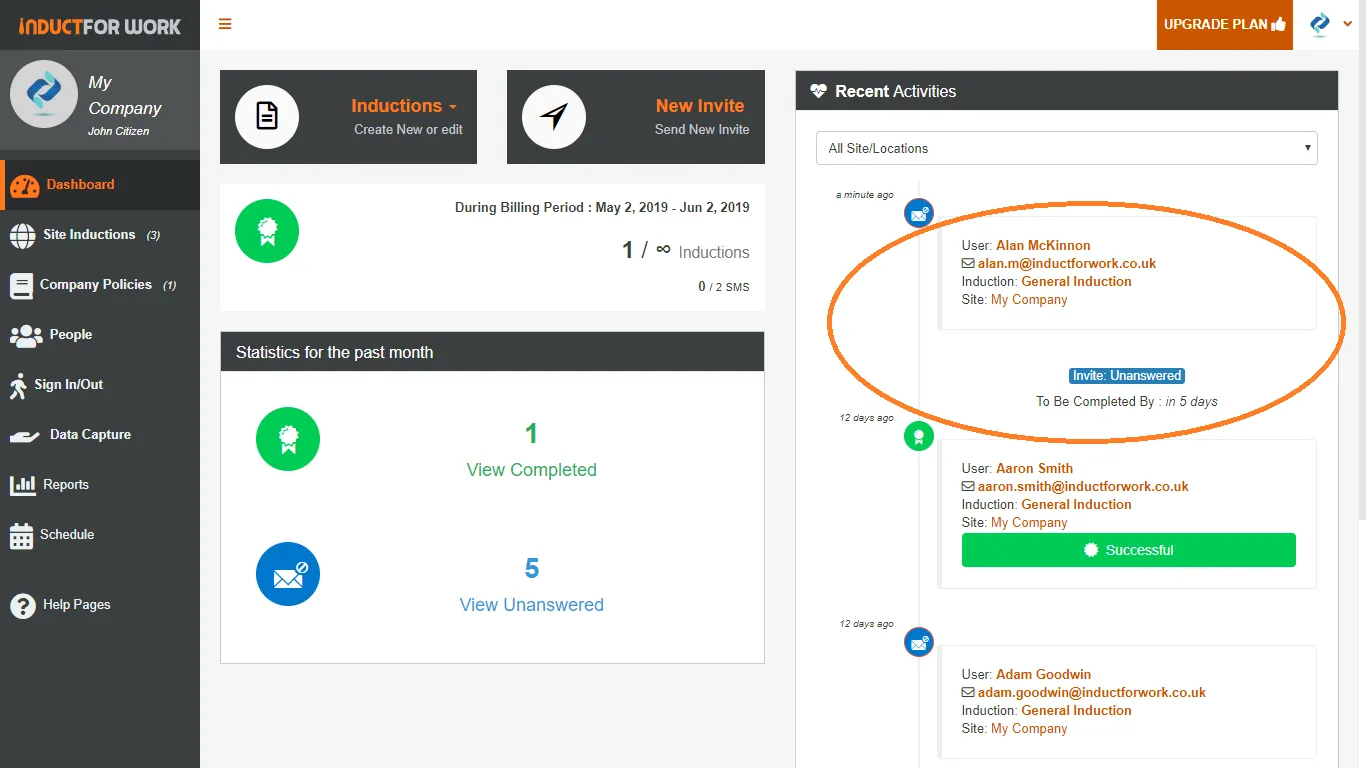
When we scroll down we can see the invite. Let’s click on ‘Actions’ button and then ‘Cancel’. Now you can see that this invite has been removed.
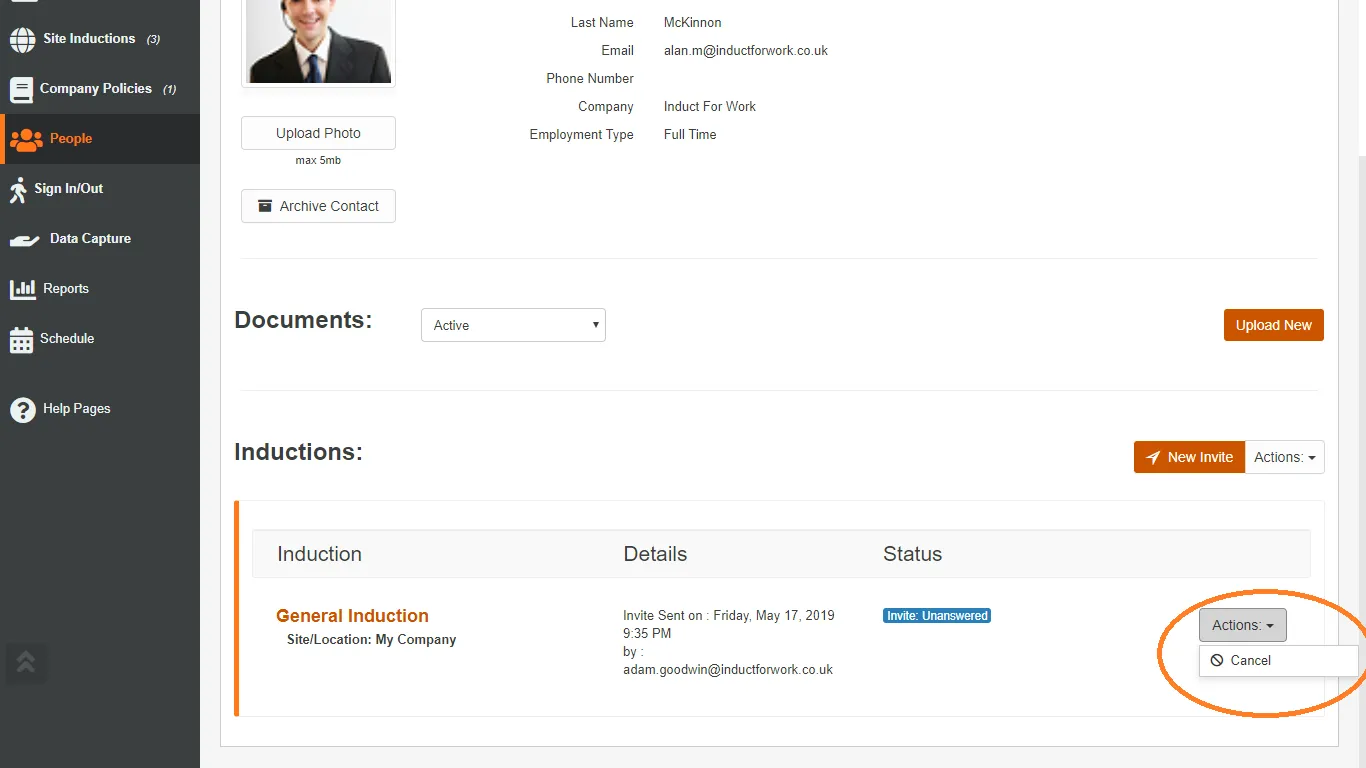
Now let me show how to Revoke an induction.
Let’s go back to our Dashboard.
We can see that Aaron successfully completed his induction. Let’s go to his profile.
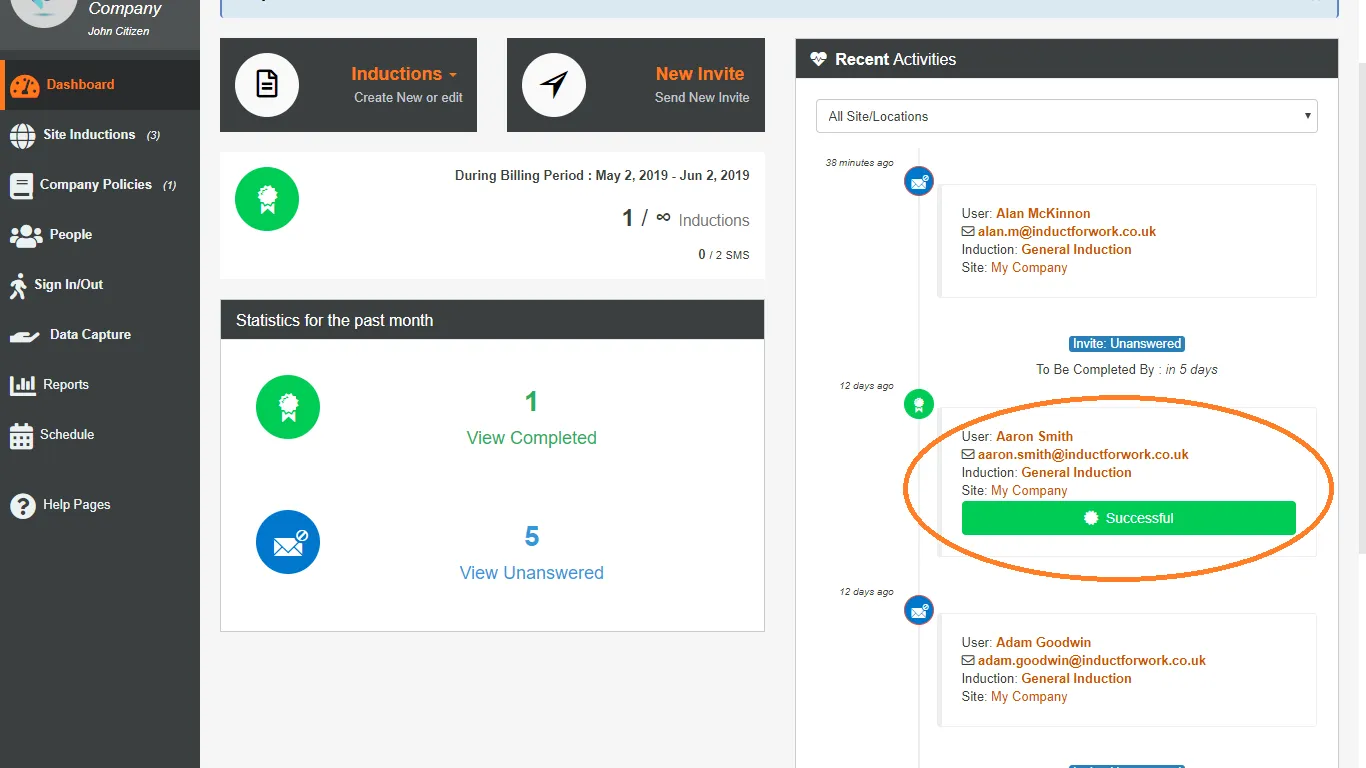
Scroll down to an induction record, click on ‘Actions’ then select ‘Revoke’
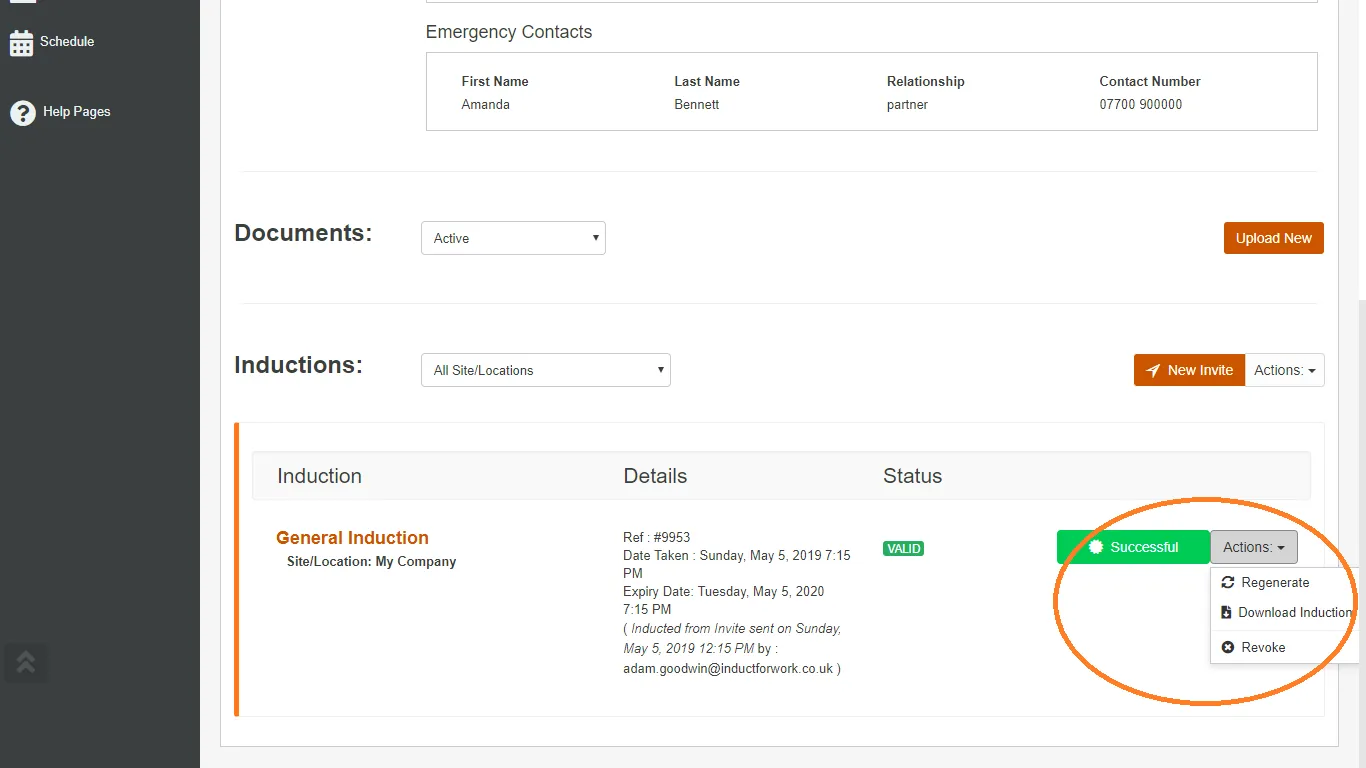
Now provide the reason for revocation, in our case we are going to type in ‘No longer with the company’ and click ‘Revoke’.
The induction has now been revoked.
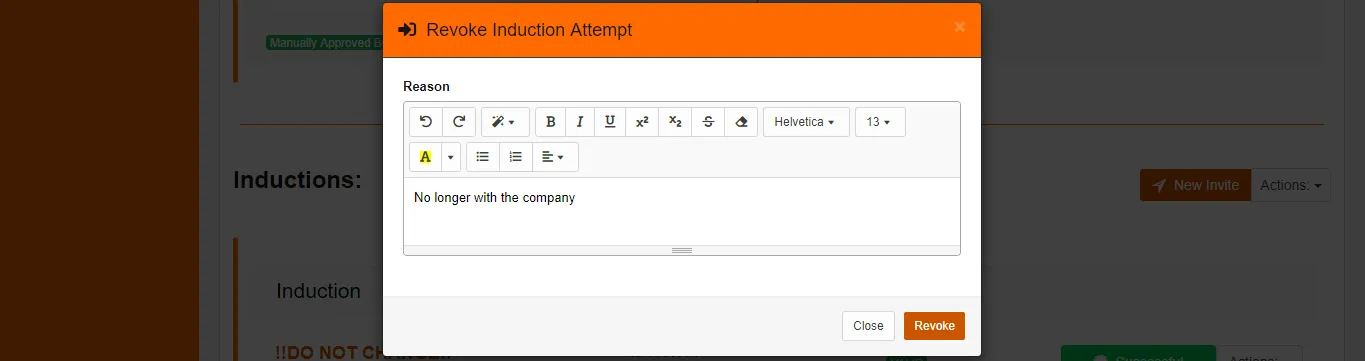
In the next help page we are going to cover how to generate Reports. Happy inducting.
