There are 2 ways to build your own online induction.
A. from scratch or from your existing induction or
B. from preloaded online samples.
A. How to Build new online inductions from scratch.
Step 1
Click on Site Induction.
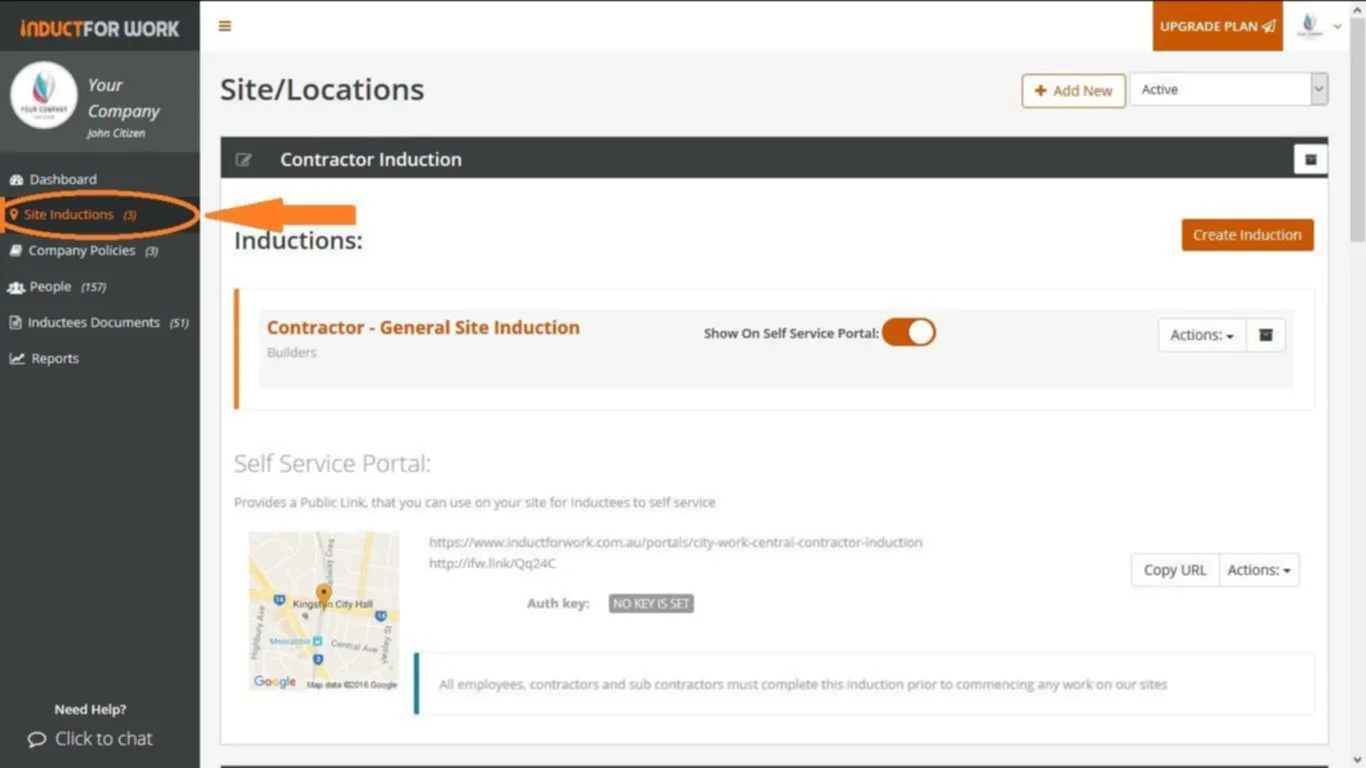
Click on Create Induction.
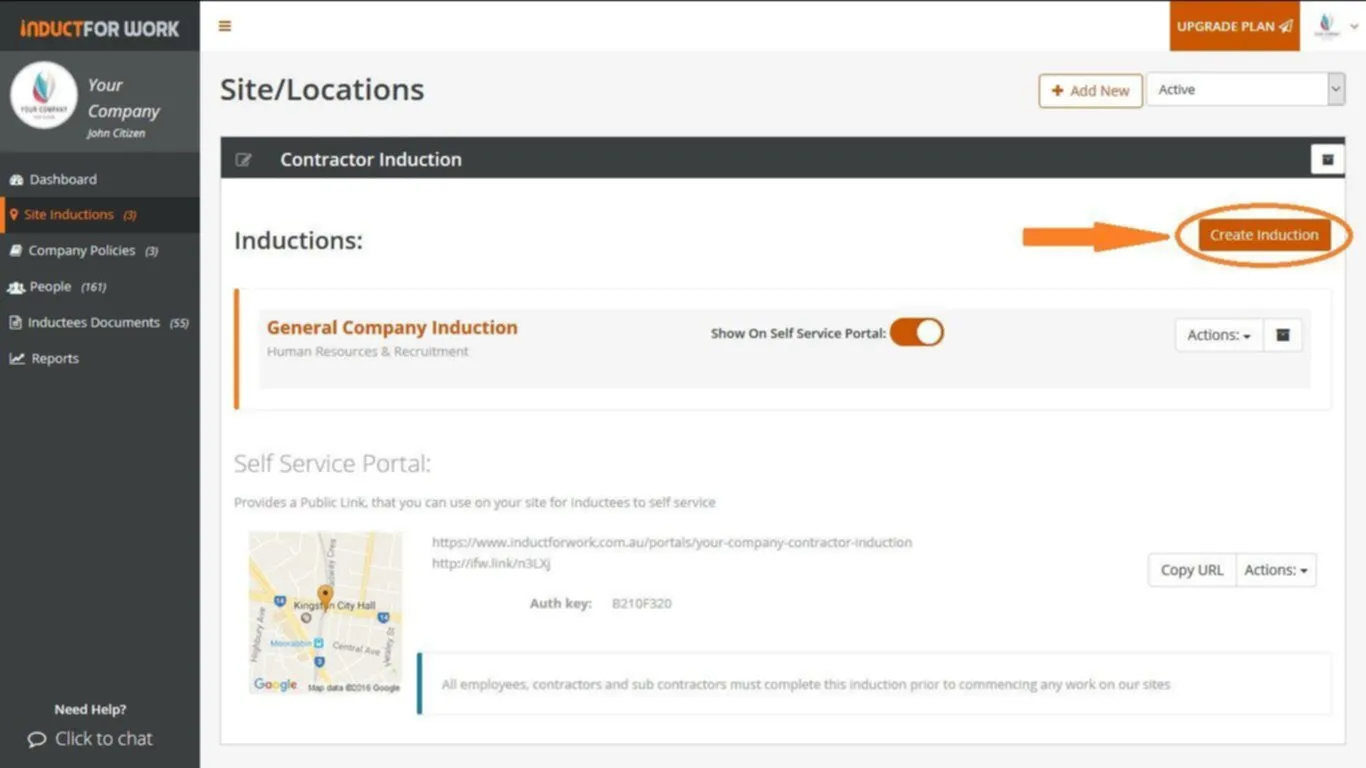
Step 2
Select Build a new induction from scratch
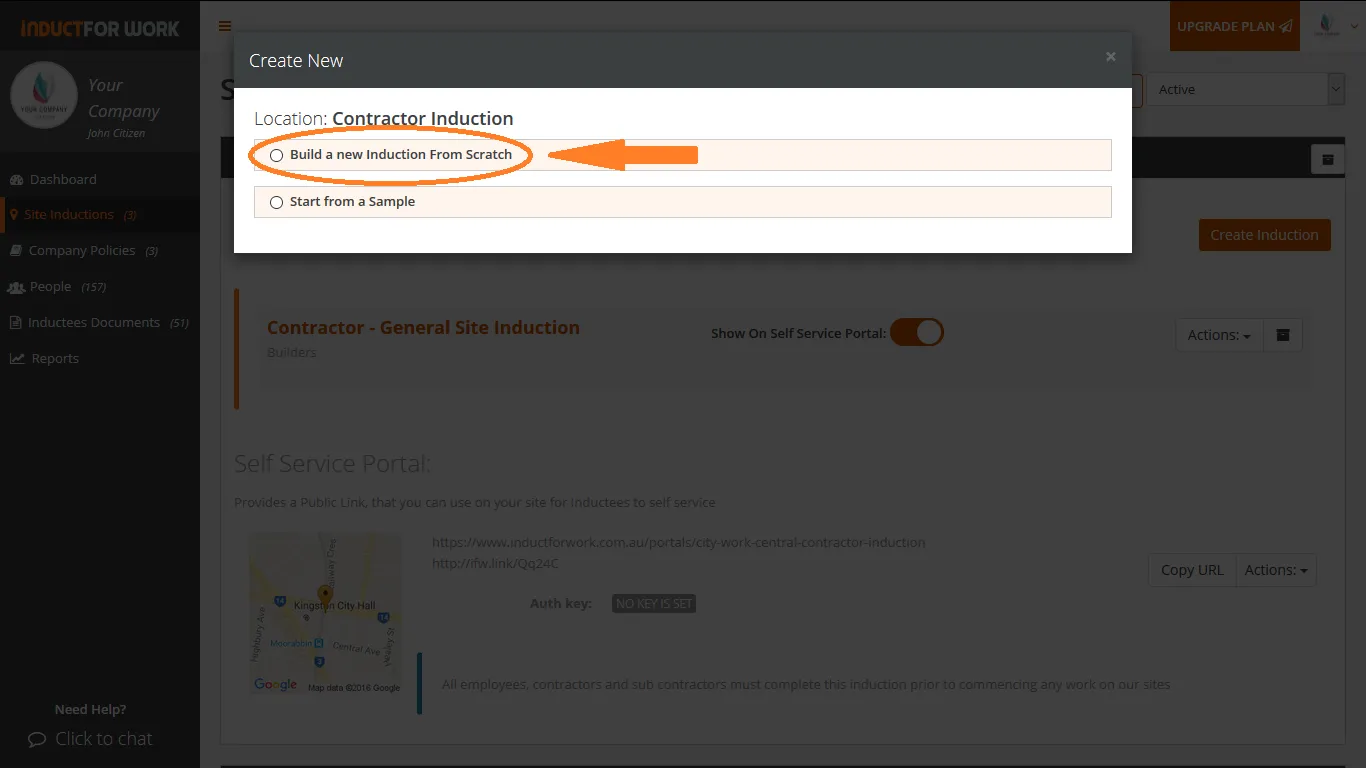
Step 3
Fill out Induction details, Select the Employment type the Induction is designed for and then click Create.
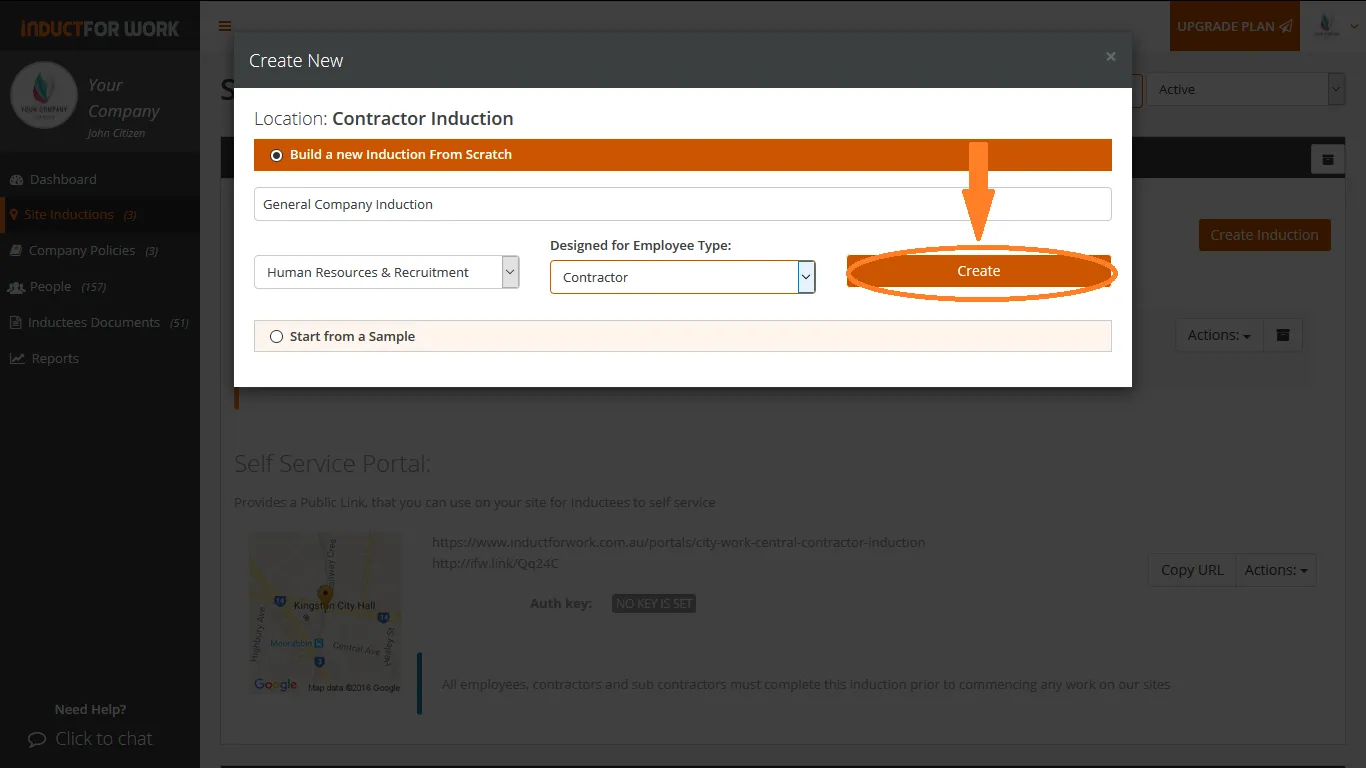
Step 4
Use Online Editor to develop your online inductions.
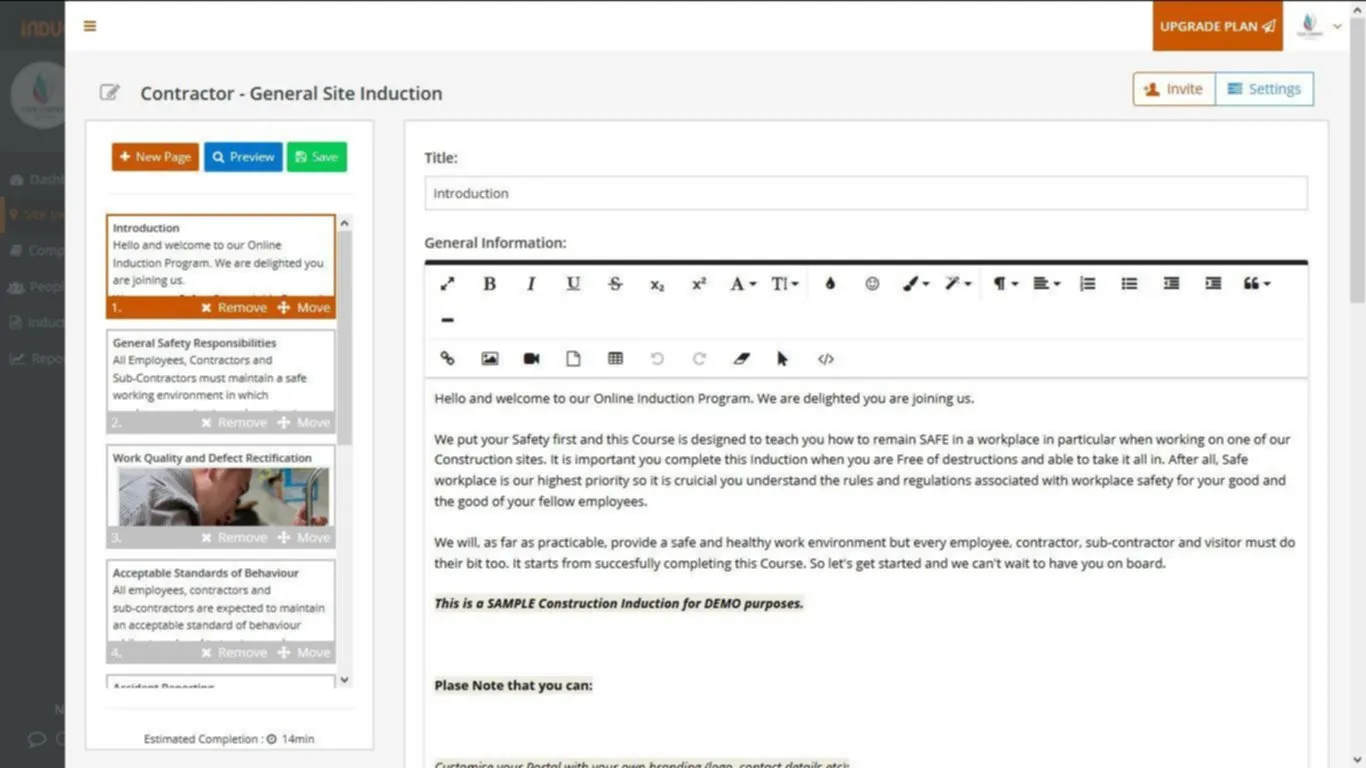
Once completed, click on Save.
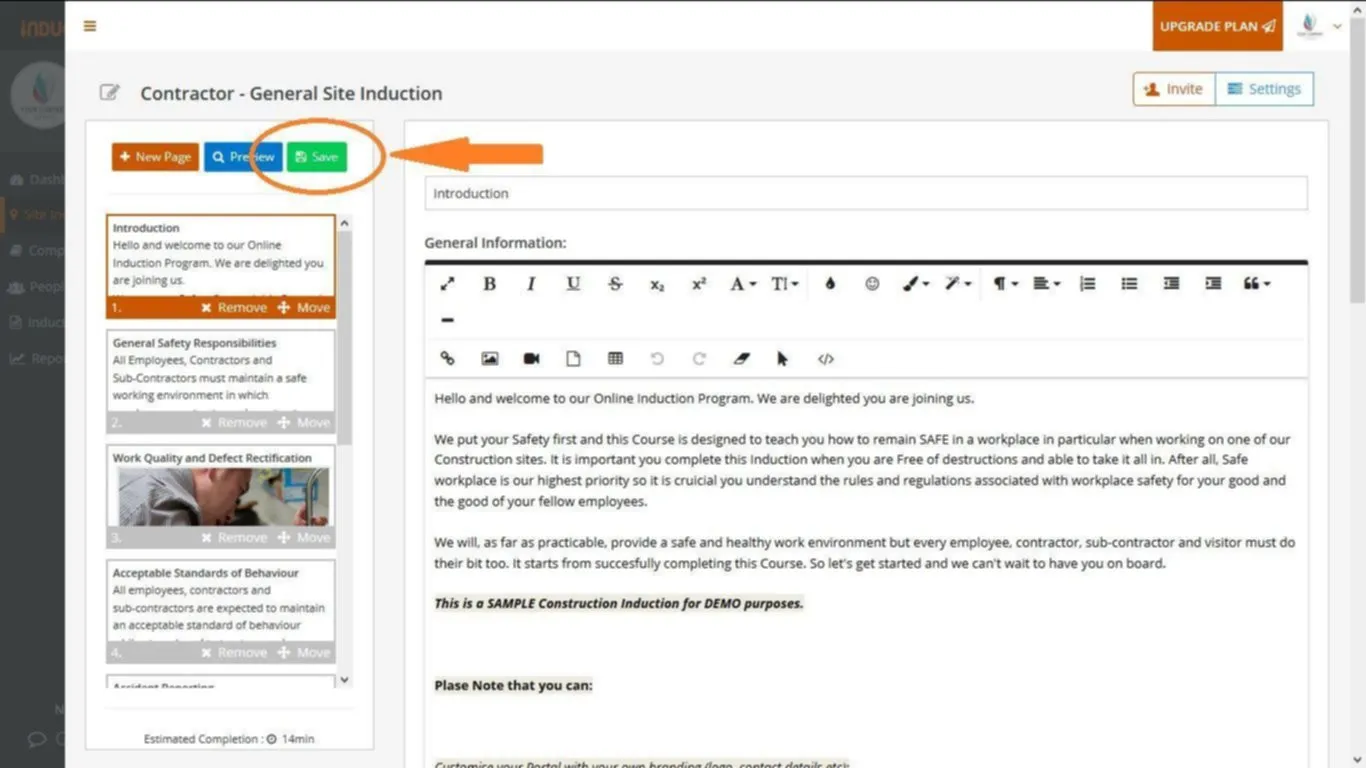
To create another online induction, repeat steps 1 to 4.
You can also create your own online induction from preloaded samples. Click here.
Can’t find the answers you are looking for – click here – to contact us.
