Reports
Step 1
You can generate report of all successful inductions and expiring documents. To generate a report click on Reports.
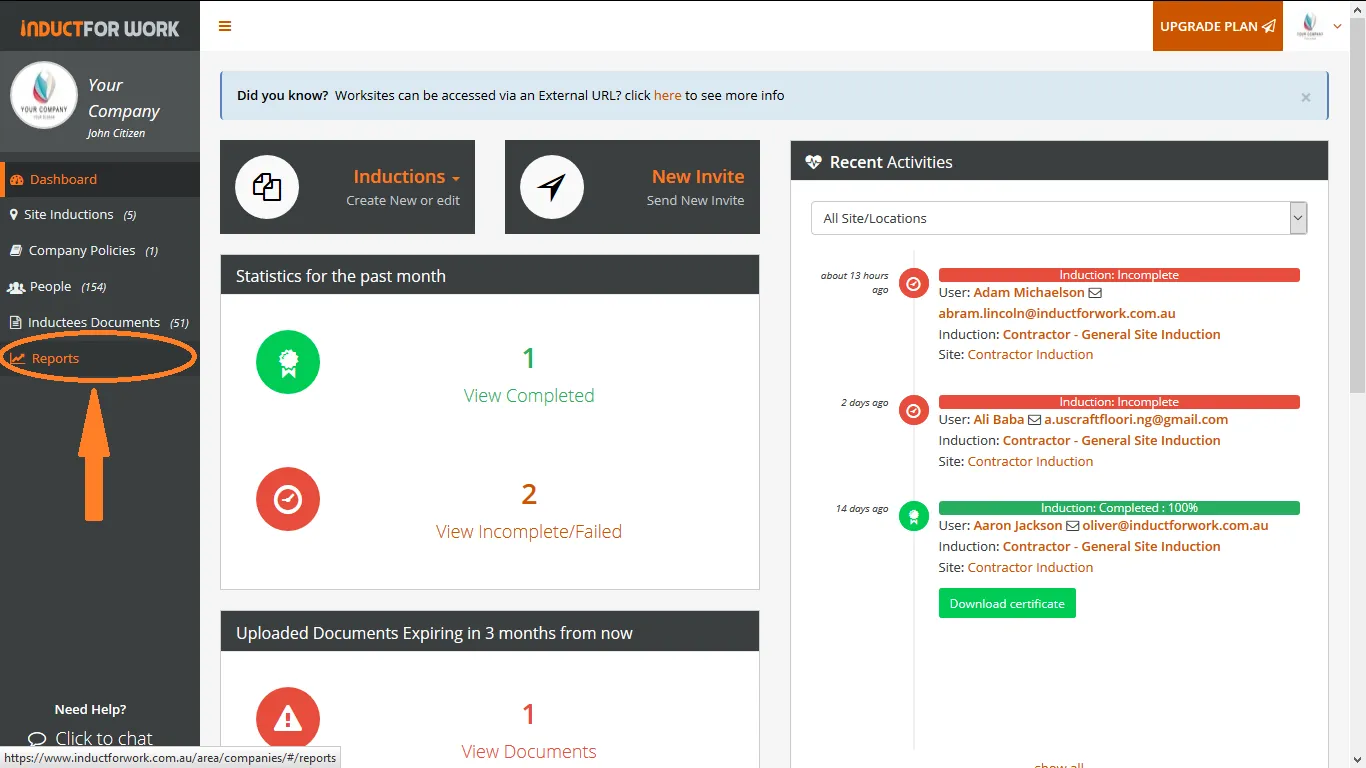
Step 2
Select the Report you require, Successful Inductions, Certificate Statuses or Expiring Documents
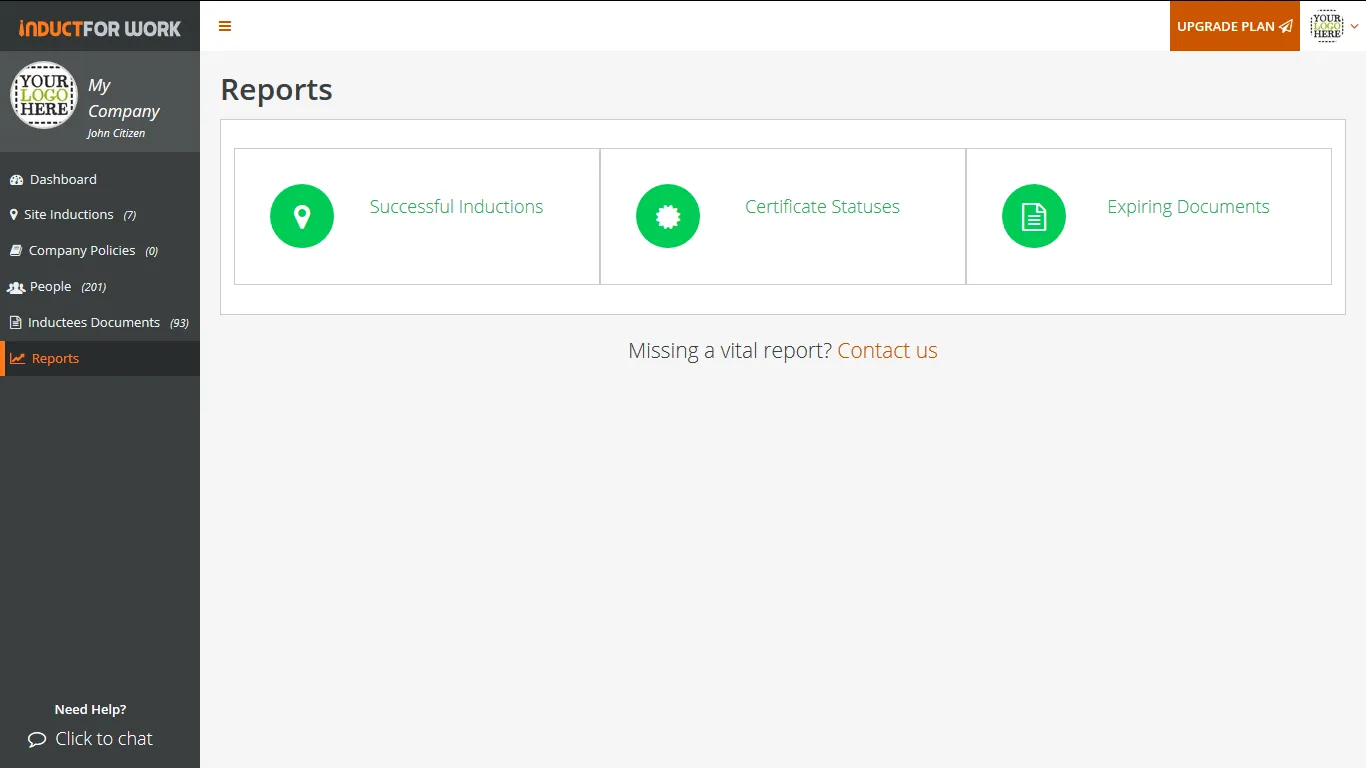
Step 3
Select time period for your Completed Inductions report (From: Date To: Date).
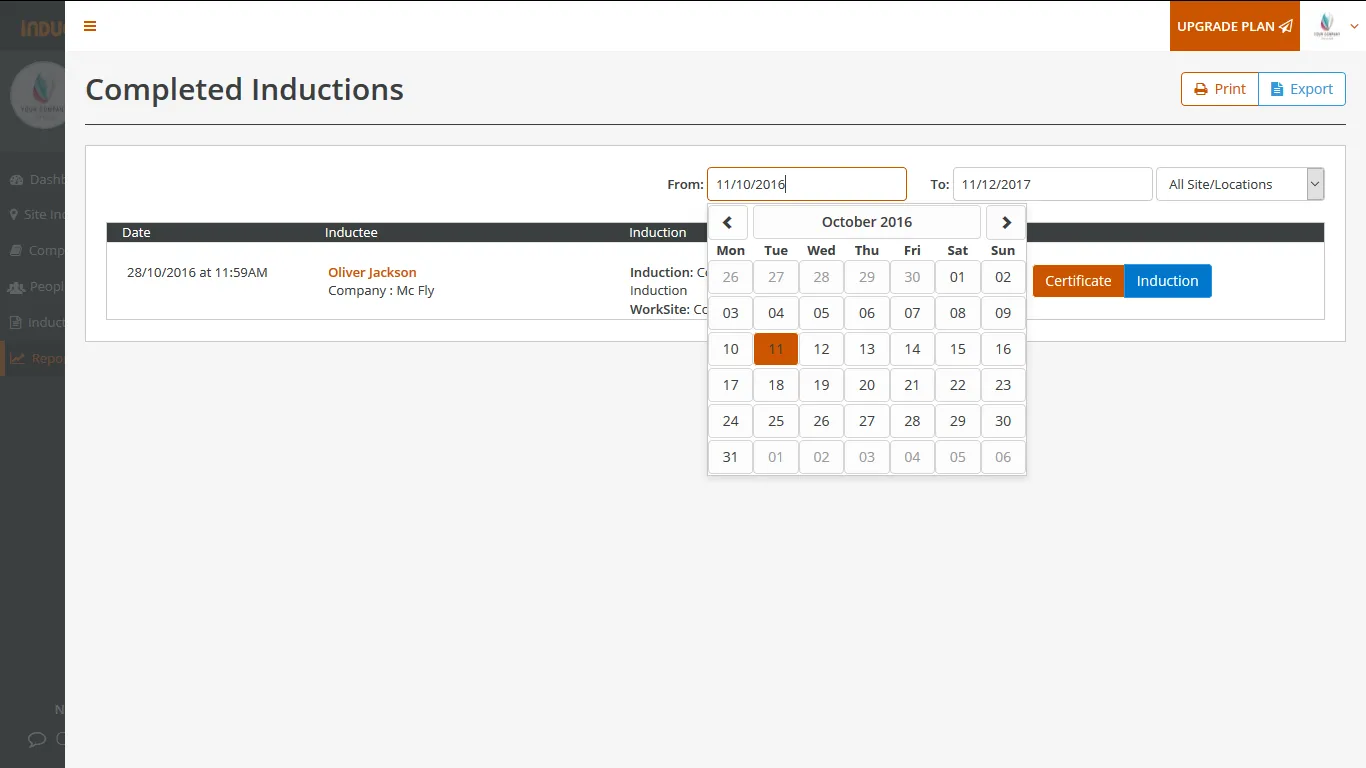
Step 4
Report Delivery.
By pressing Print button you will be able to
- Print out the report*
- Covert it to PDF*
- Fax it*
- Send it to One Note*
(* Providing you have all the required hardware and software installed)
By pressing Export button you will be able to convert the report into .csv file.
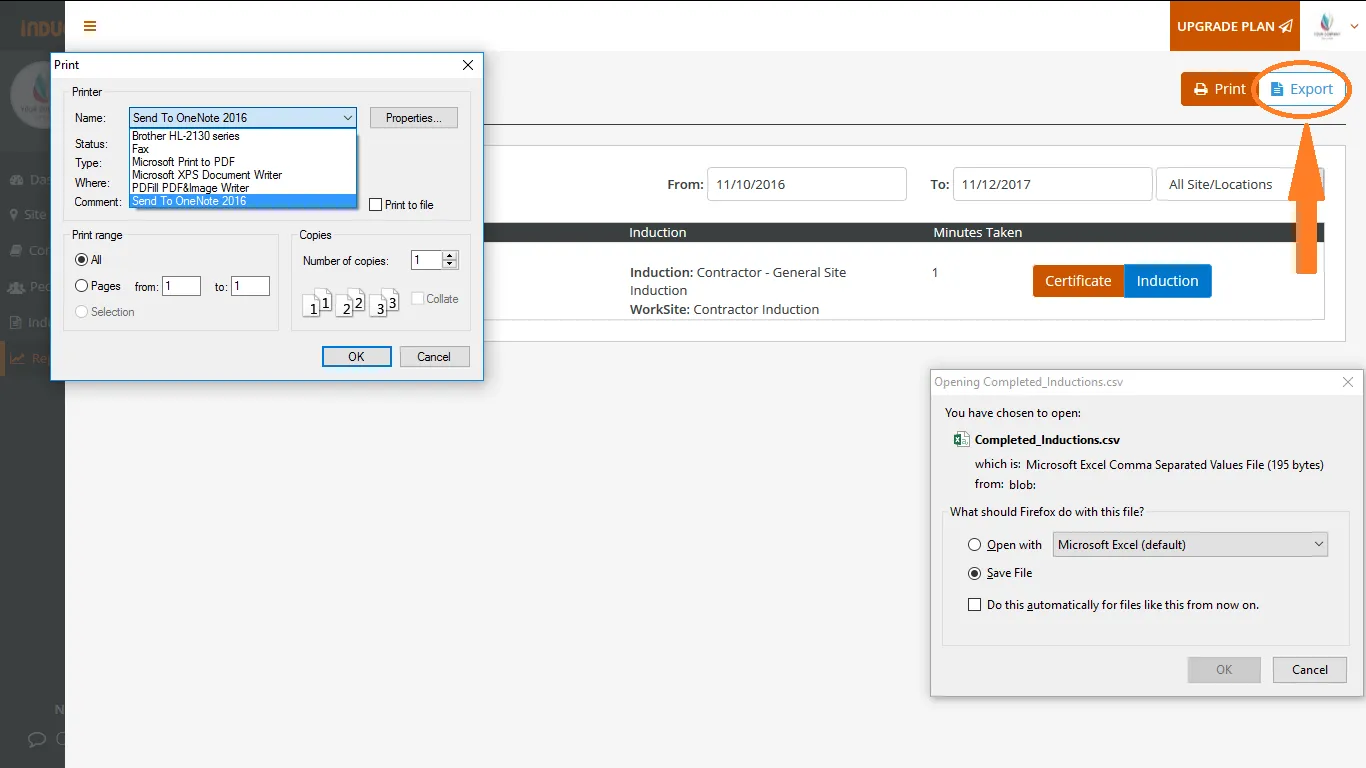
Can’t find the answers you are looking for – click here – to contact us.
