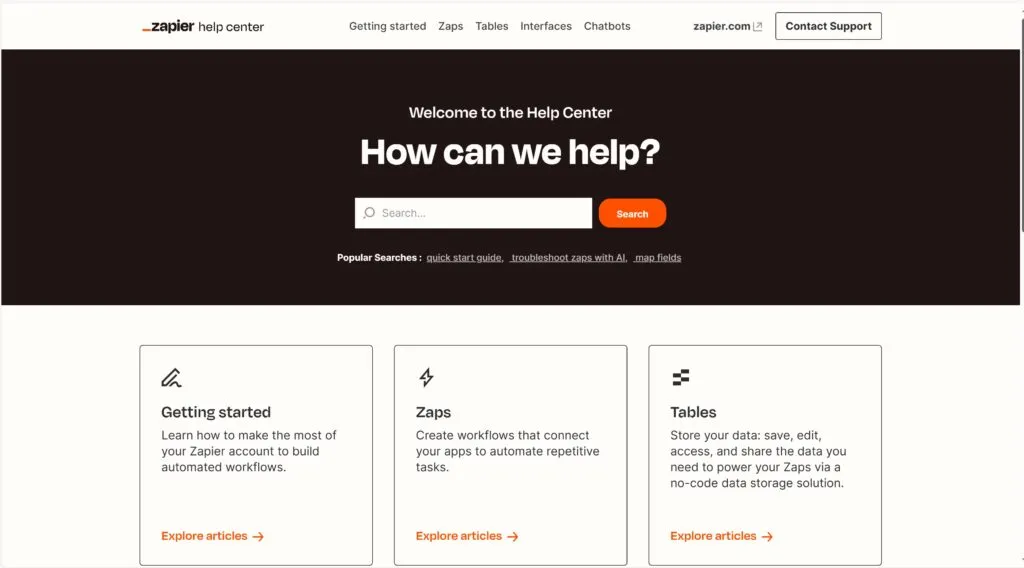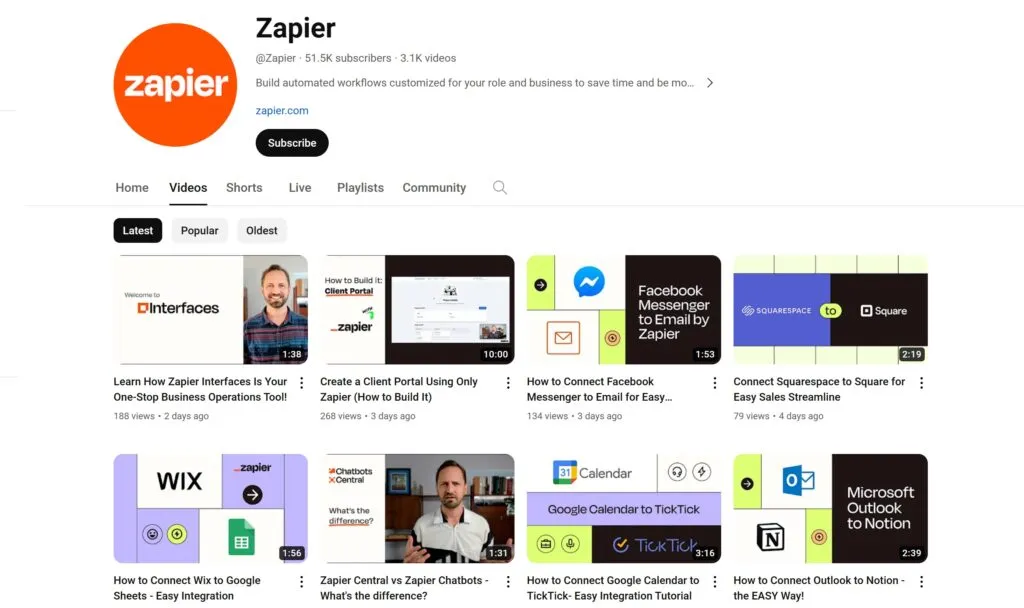19 App Integration
Eliminate the wait for developers to organize your apps. Utilize Induct For Work alongside Zapier to elliminate the chaos through automation and achieve more with minimal effort.
When you create user profiles for your employees in other applications, Zapier can automatically generate the same profiles in Induct For Work and even send induction invitations to your new users. Additionally, you can set up the automatic delivery of Completion Certificates to your Dropbox or Drive. The integration possibilities are nearly limitless. To determine if the apps you use are compatible with Zapier, please contact us. We can integrate with over 7,000 apps.
Proceed to the ‘Integration’ section of our admin account.
If you’re already adept at using Zapier, feel free to click on ‘Use on Zapier.’ However, if you’re new to it or need a refresher, there’s a link provided below that will direct you to their Help Page and Videos.
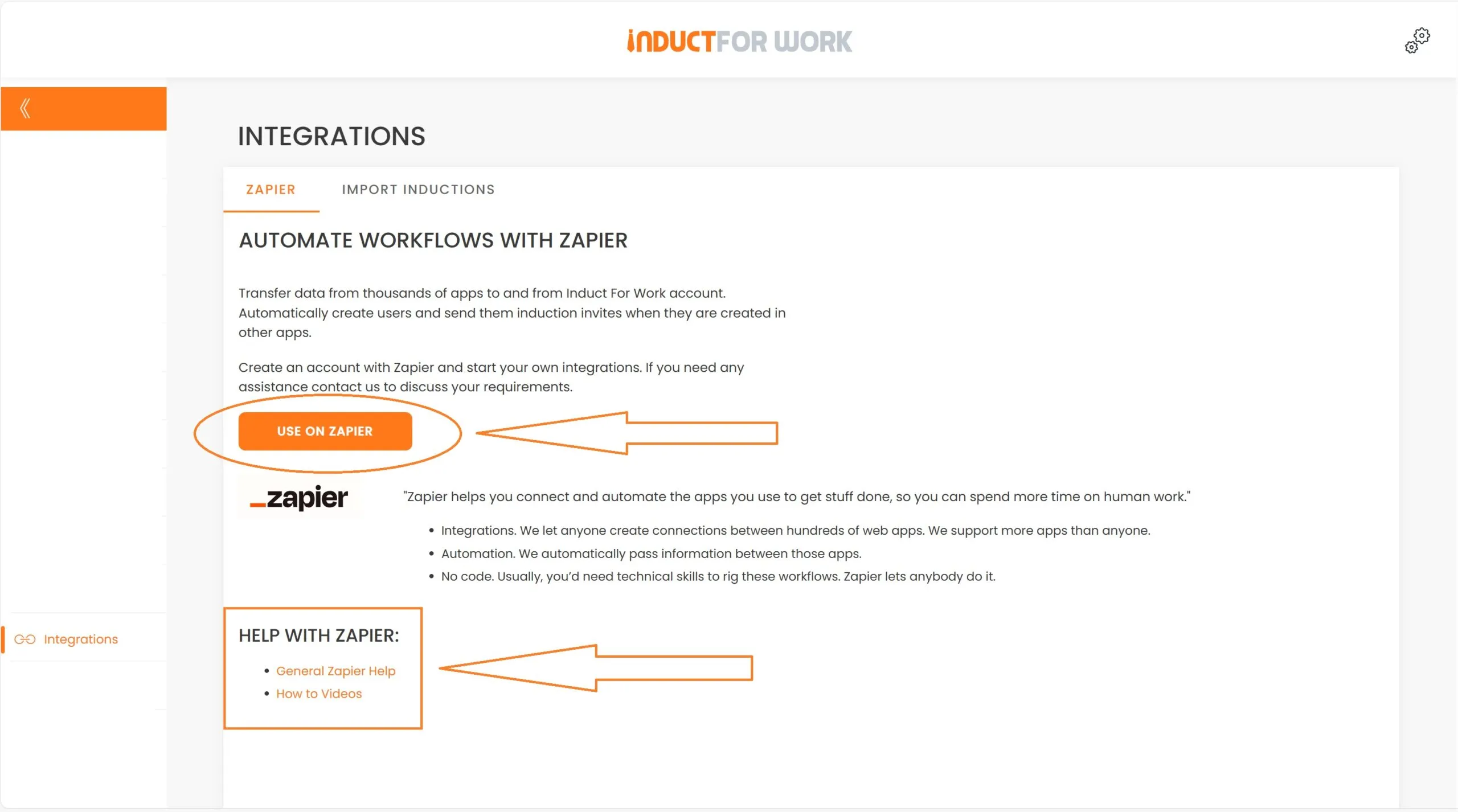
Help with Zapier
You can access the General Help Pages for Zapier as well.
Zapier help videos
App Integration
To connect Induct For Work with your application, please click on ‘Use on Zapier’. Log in to your existing Zapier account, or sign up if you don’t have one. You’ll find a link to sign up at the bottom of the login page.
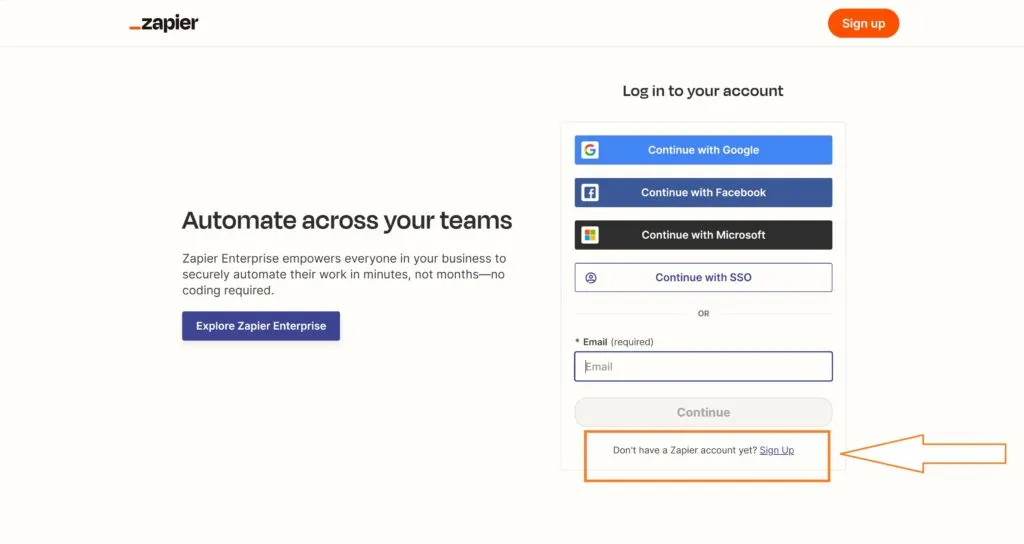
Once you sign in, you will be prompted to accept the invitation.
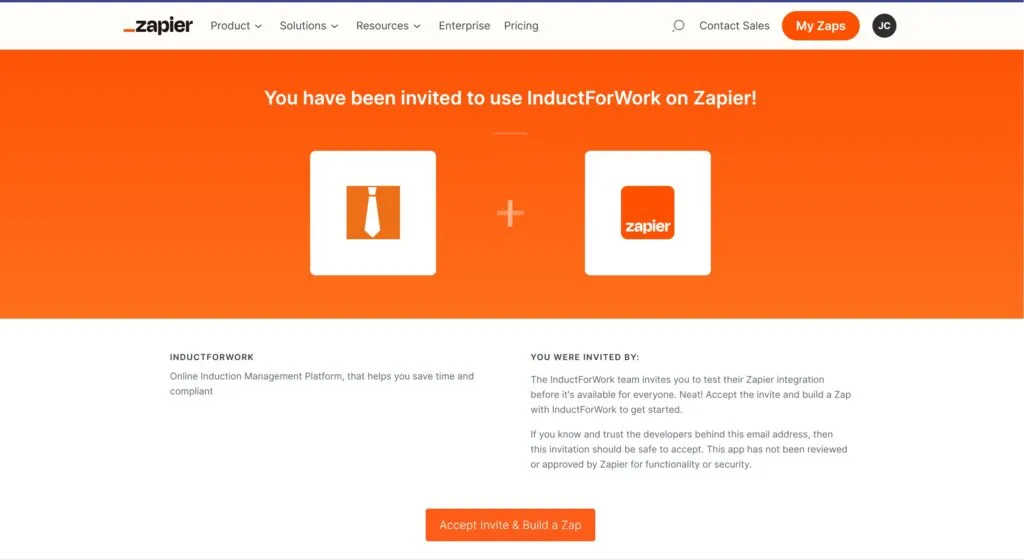
Select the first induction from the drop-down menu that contractors must complete. Then, in the time field, choose ‘0 days’ and click ‘Create’.
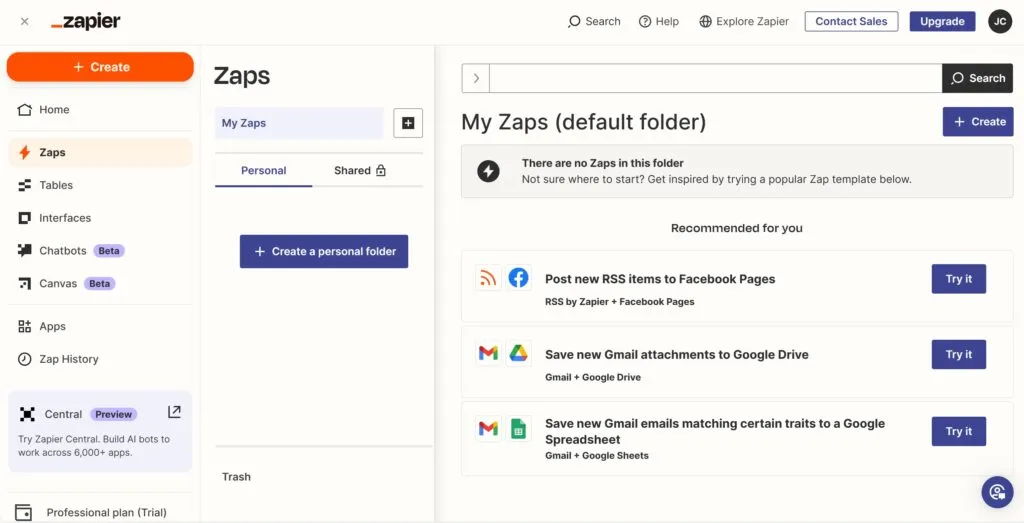
This brings us to the end of this Training Session. Please continue to Session #20 to learn how to switch between your Admin and Personal accounts. Thank you.