16 Broadcast
The Broadcast feature allows administrators to efficiently send messages or emergency notifications to a specific group of recipients.
Please be aware that the Broadcast function is a feature that is available with ‘Ultra’ and ‘Ultra Plus’ packages, with unlimited email broadcasts (sms option is available).
Creating a new 'Broadcast' message
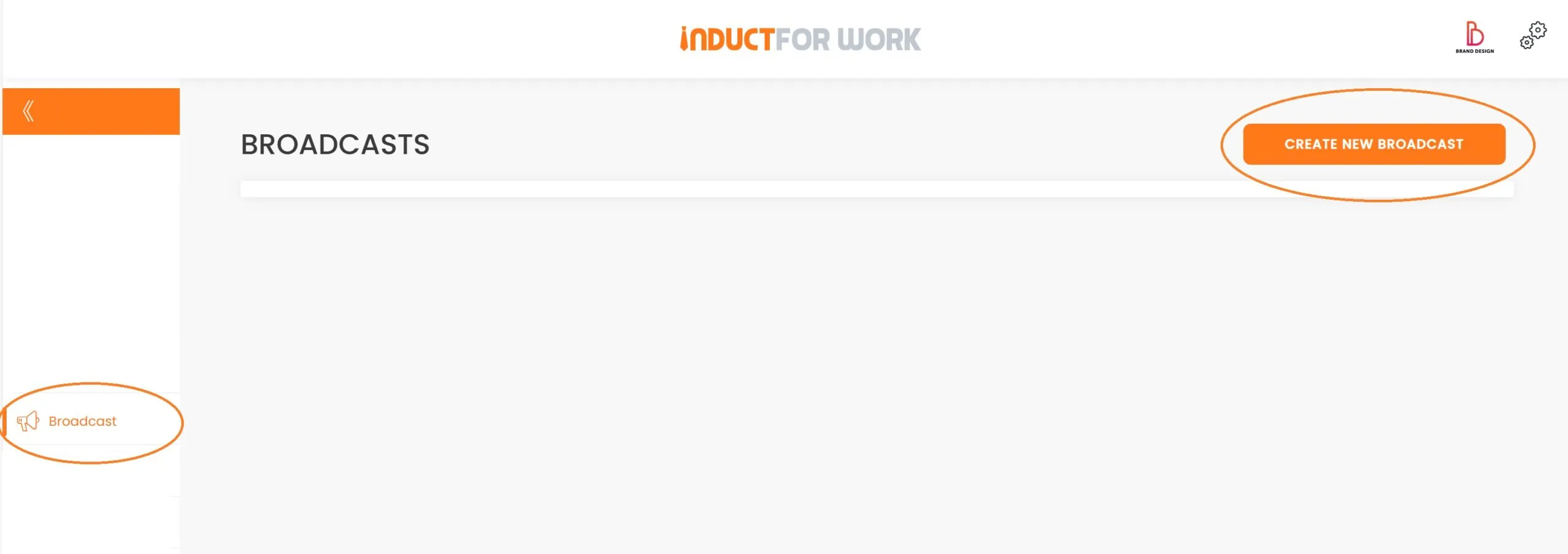
Enter your message and select the site.
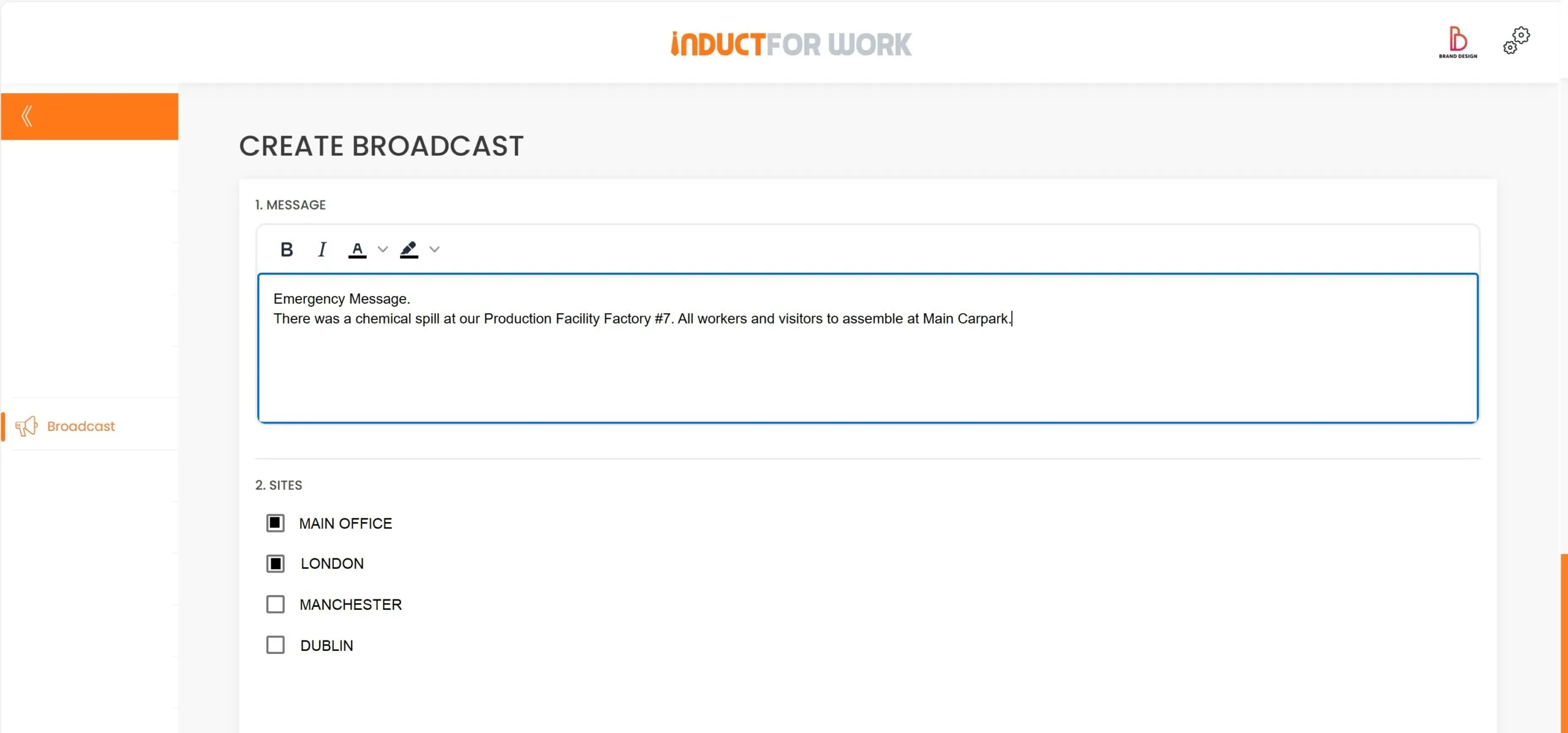
If you wish to send this message to all existing users for your selected sites, then keep the Induction Status set to ‘ANY.’ However, if you prefer to contact a more specific group, then choose your group based on their Induction Status.
Additionally, you have the option to send your message only to individuals currently signed in via the Induct For Work Sign In. Should you want the system to send SMS instead of emails, simply click on ‘Prefer Sending SMS.’ This will incur additional costs if the user profiles include phone numbers.
Authorize the total amount, if applicable and click on ‘Send Message.’
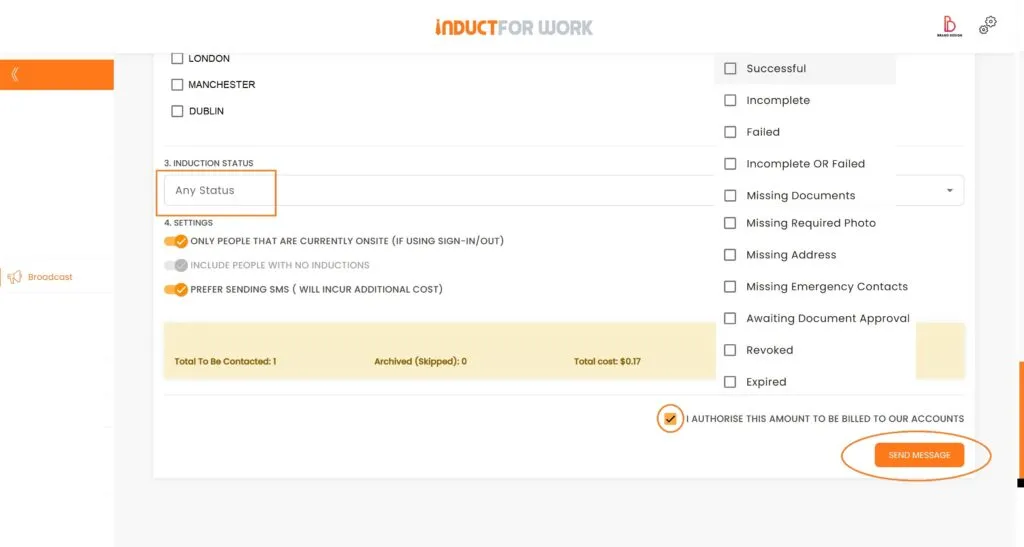
Your broadcast message has now been sent to the selected groups of people.
Each broadcast is recorded and will be displayed in your admin account.

This function can be utilized for Toolbox talks or to deliver crucial safety updates.
This brings us to the end of this Training Session. Please continue to Session #17 to see how to generate Reports. Thank you.

