22 Changing Plans
To upgrade or downgrade your subscription, please navigate to your Account Settings – indicated by two gears in the top right-hand corner – and then click on ‘Change Plan’.
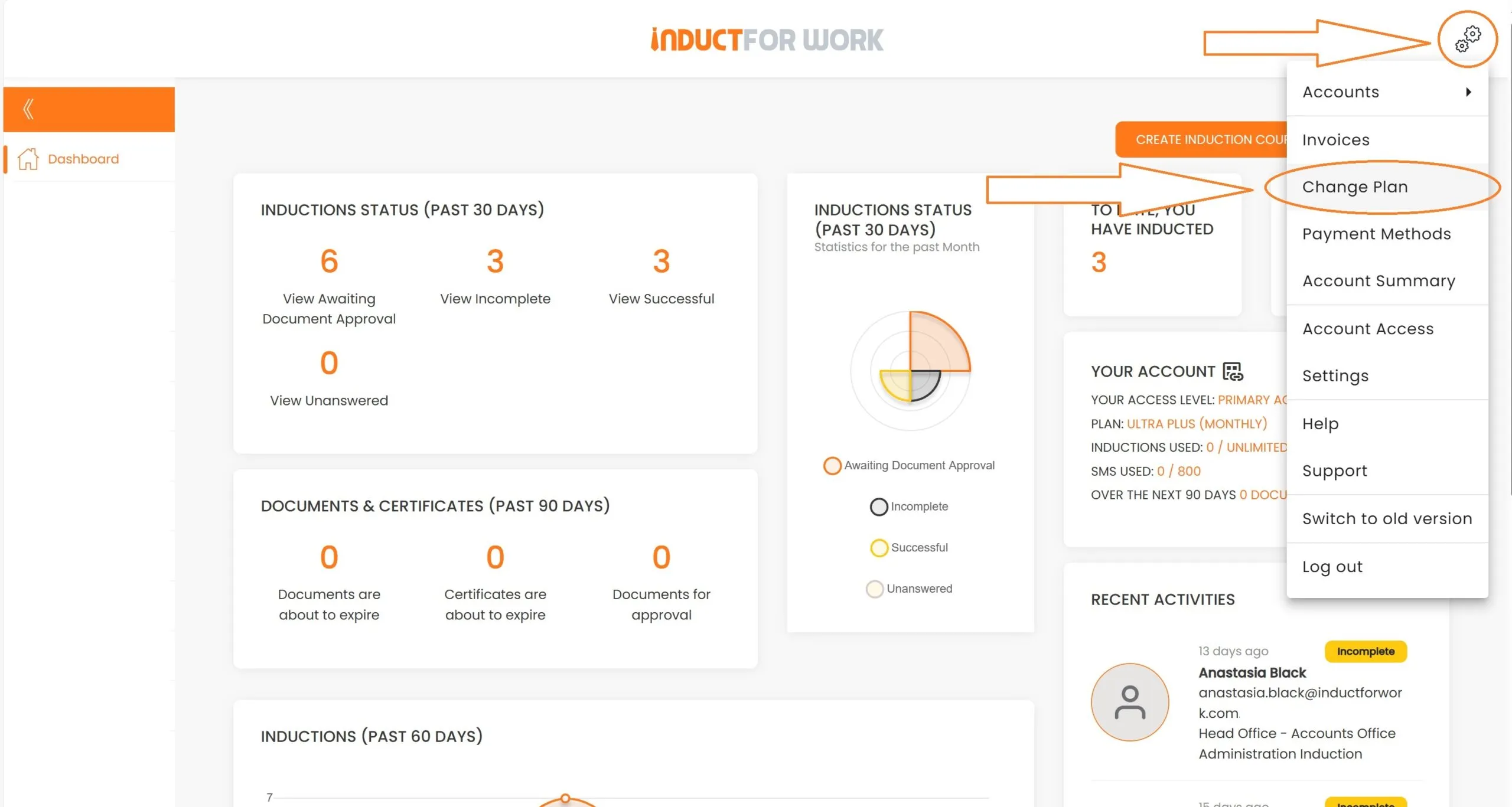
Before choosing a plan, you can view all the plan inclusion options by clicking on ‘Show Plan Details’.
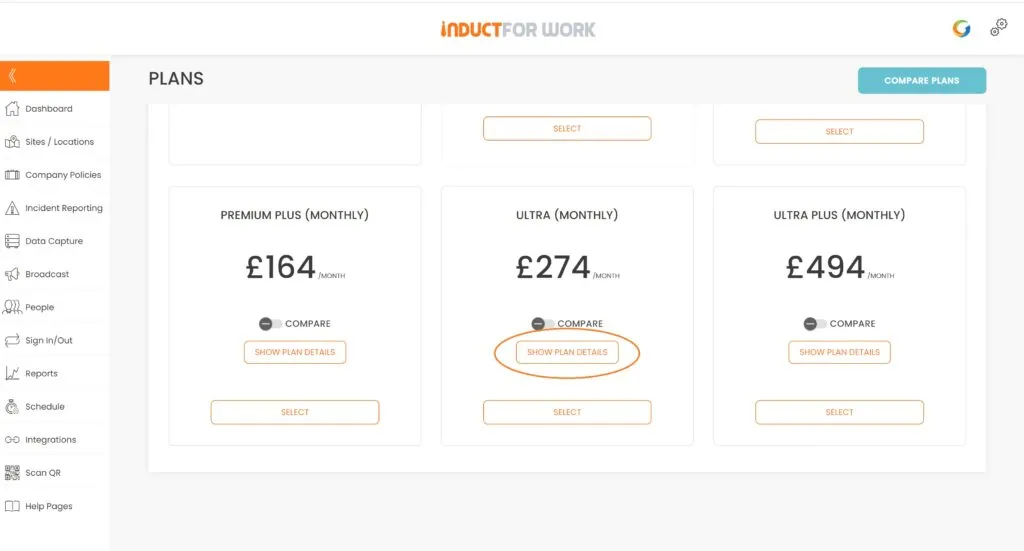
To view plan differences side by side, choose the plans you wish to compare and then click on ‘Compare Plans’.
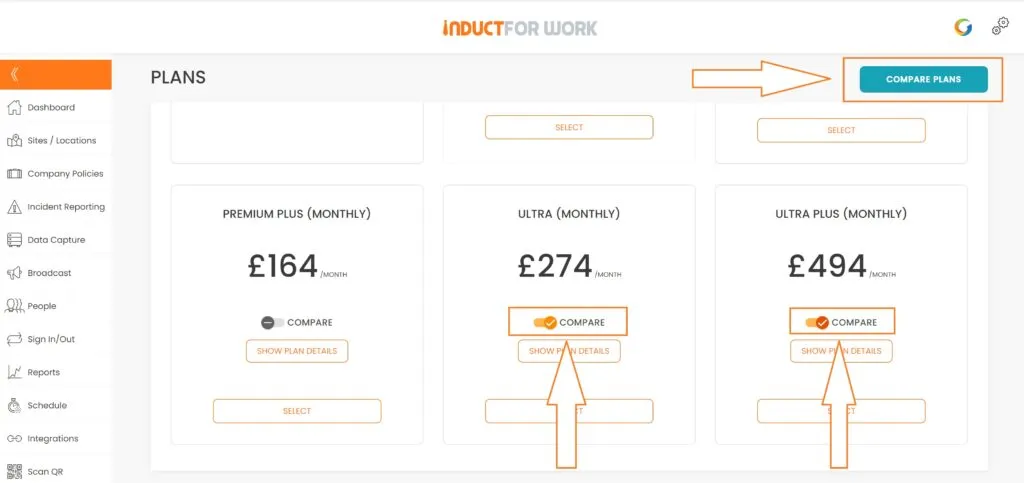
This brings us to the end of this Training Session. Please continue to Session #23 to see how to update payment details. Thank you.

