26 Managing Users
Importing Users:
You can bulk import all your users using ‘IMPORT CSV’ file function.
Go to ‘People”, click on ‘IMPORT CSV’ and follow the prompts.
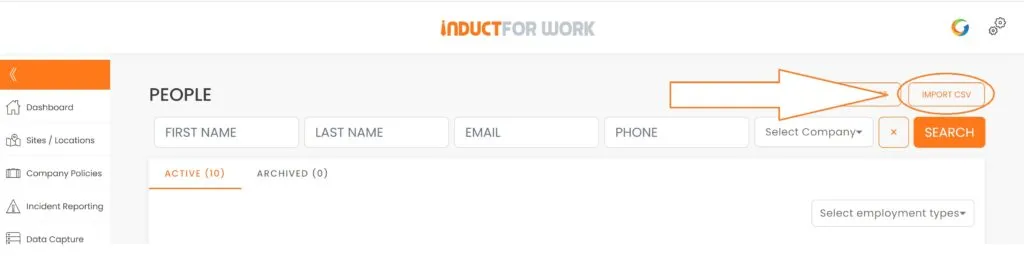
Archiving Users:
To archive users, navigate to ‘People’, choose the user profiles, and then click on ‘Archive’.
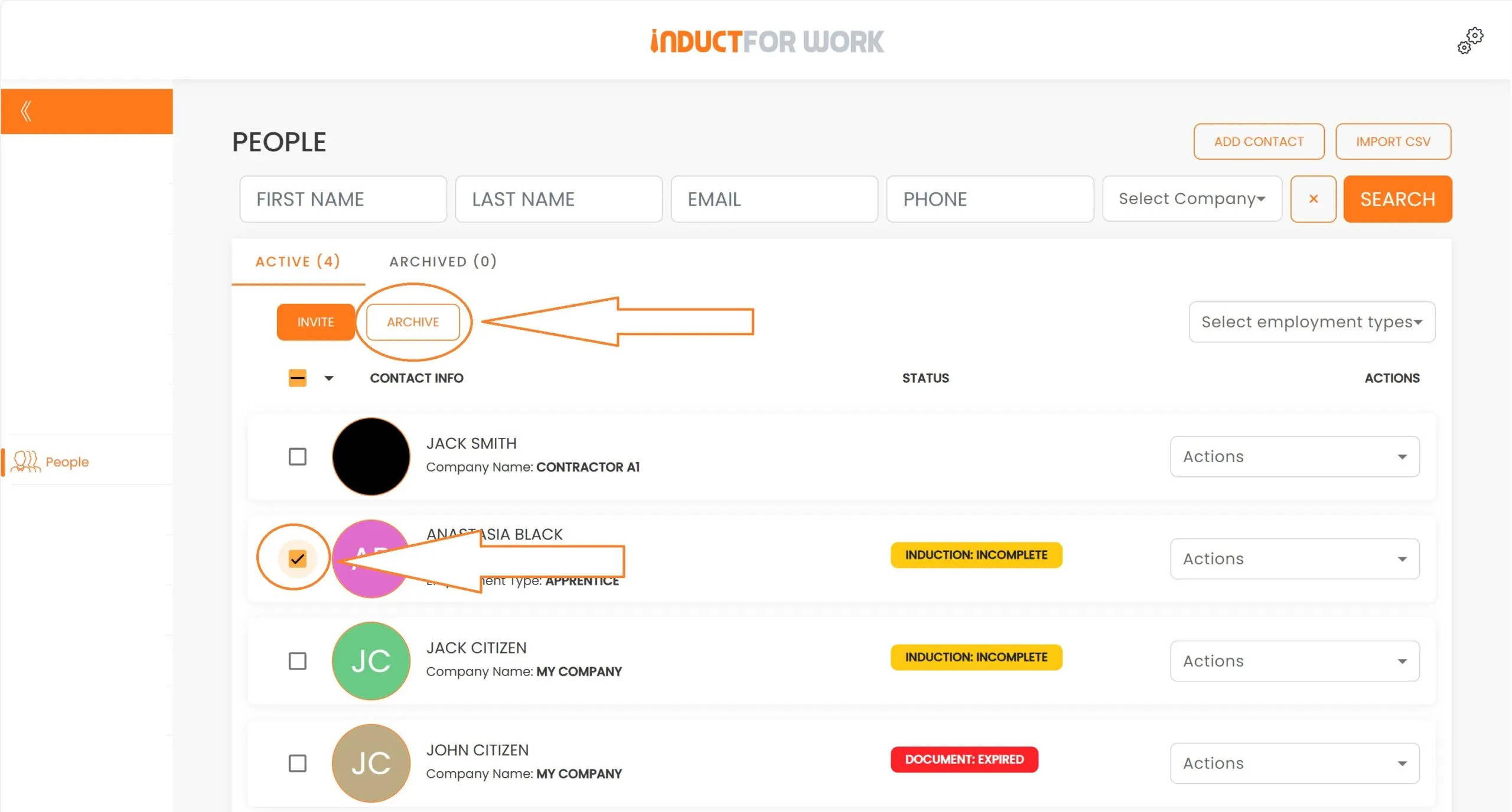
Restoring Users:
To restore profiles, navigate to the Archived section, select the user profiles you wish to restore, and click ‘Restore’.
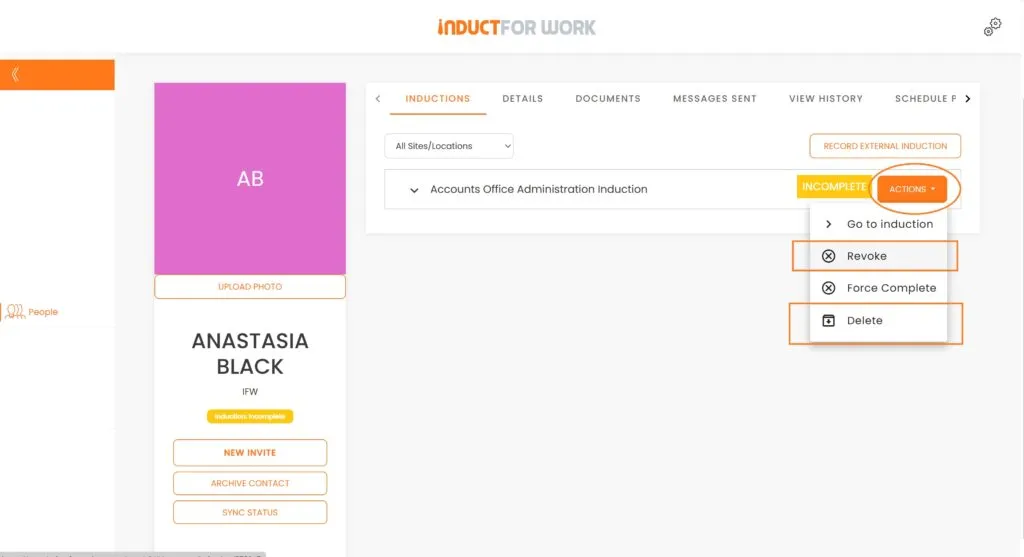
There is an option to Record External Induction if your users previously completed their induction using another system.
This brings us to the end of this Training Session. Please continue to Session #27 to learn how you to reset your password. Thank you.

