How to archive and restore users
Archiving user profiles
To archive one or multiple user profile, click on their checkboxes and then ‘Archive’.
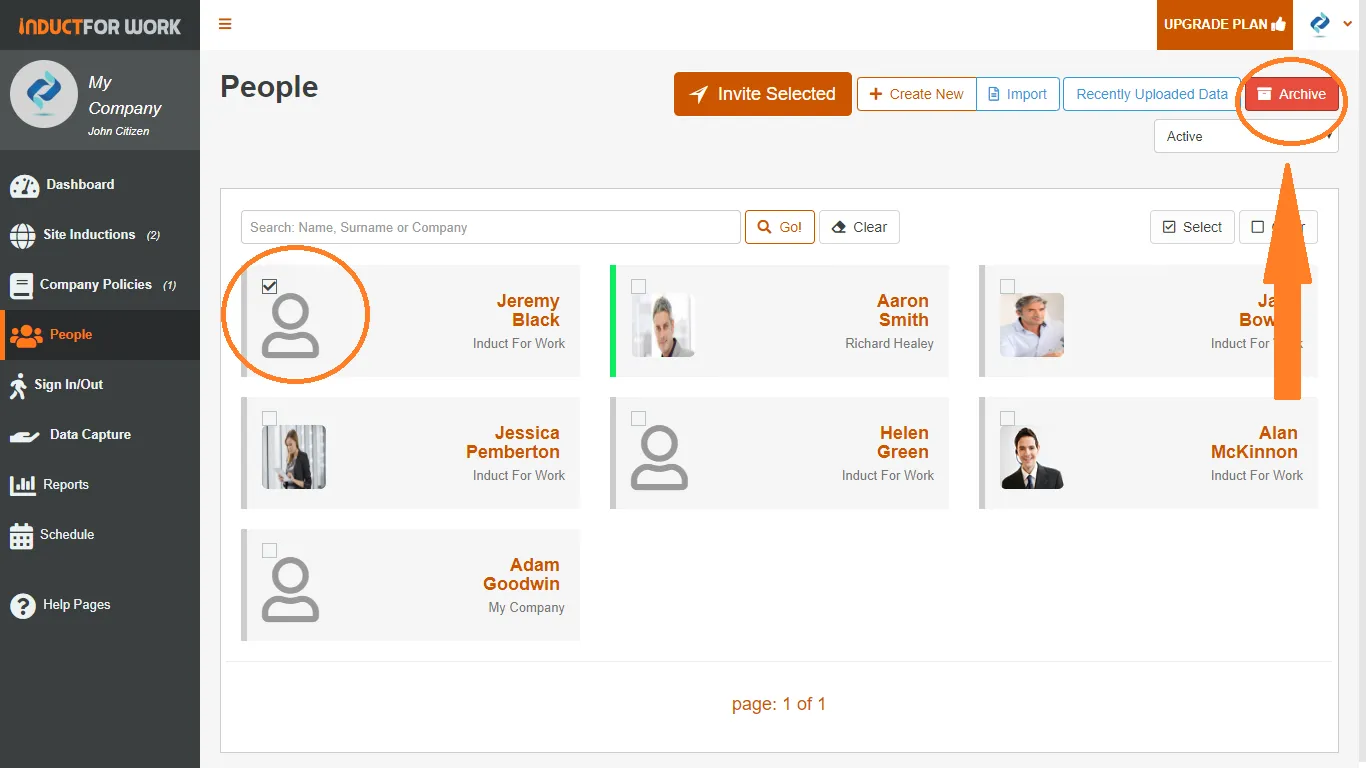
Restoring user profiles
To restore a user we need to visit Archived area. Click on ‘Active field’ and change it to ‘Archived’
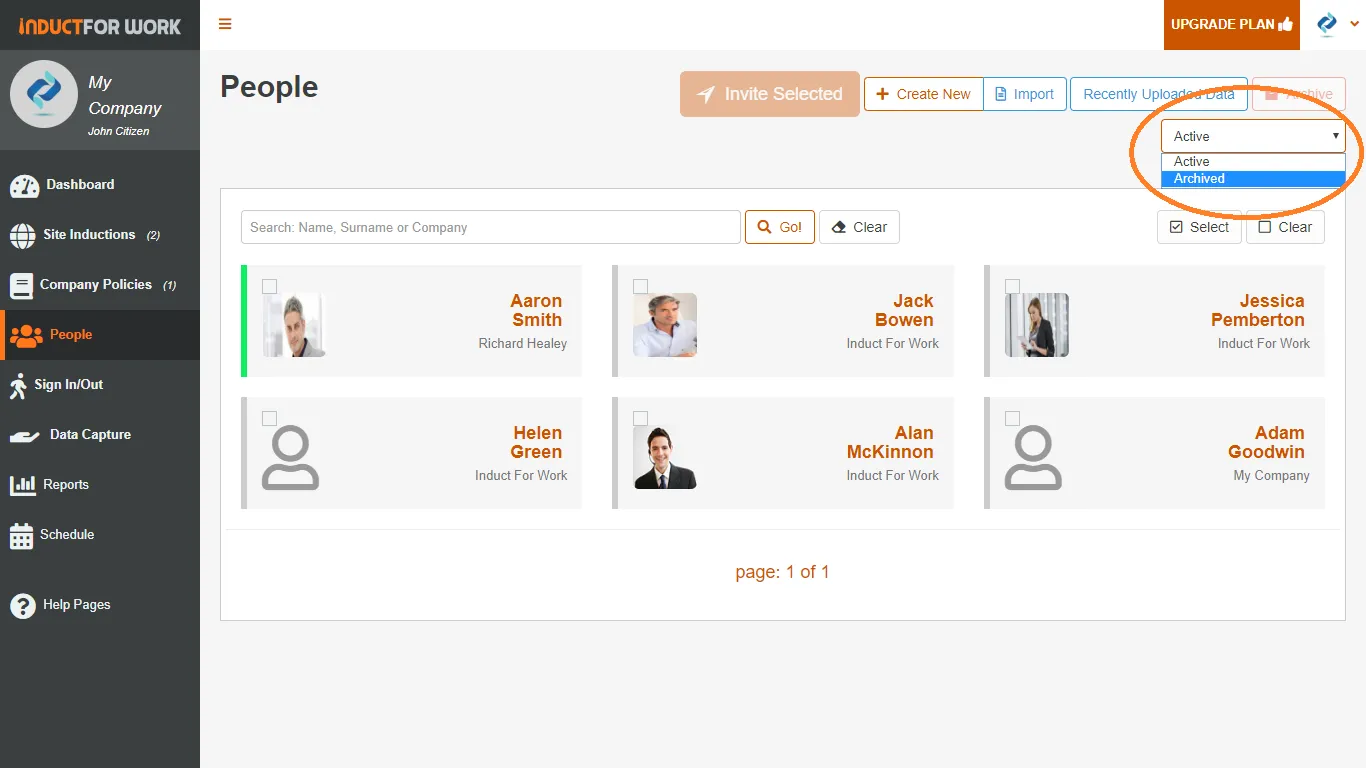
Now we can see our user archived profile. To restore it, we would need to go into his profile and then click on ‘Restore button’
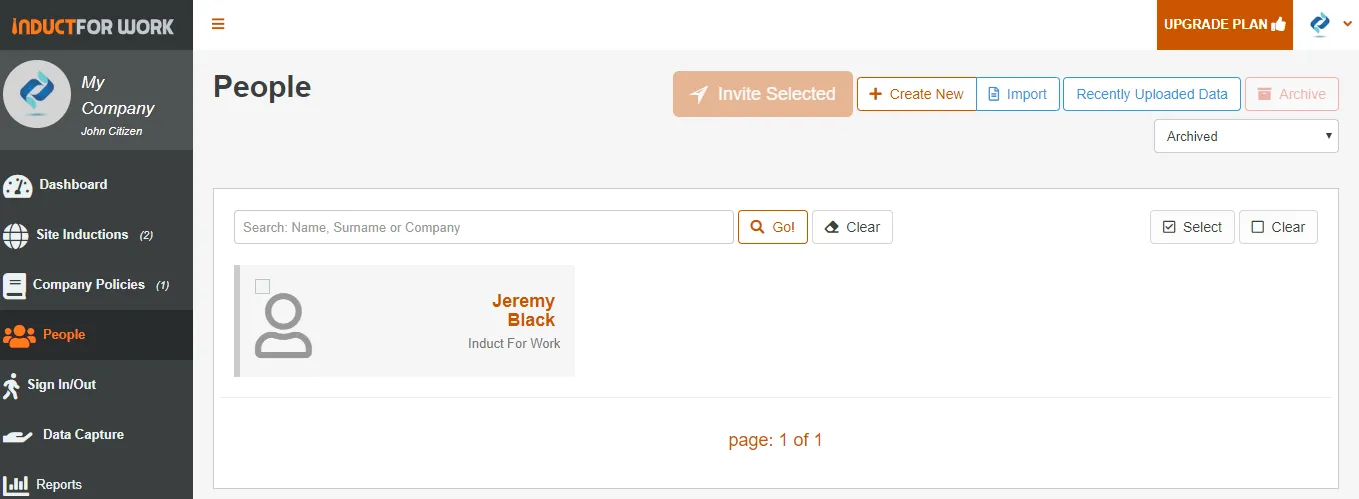
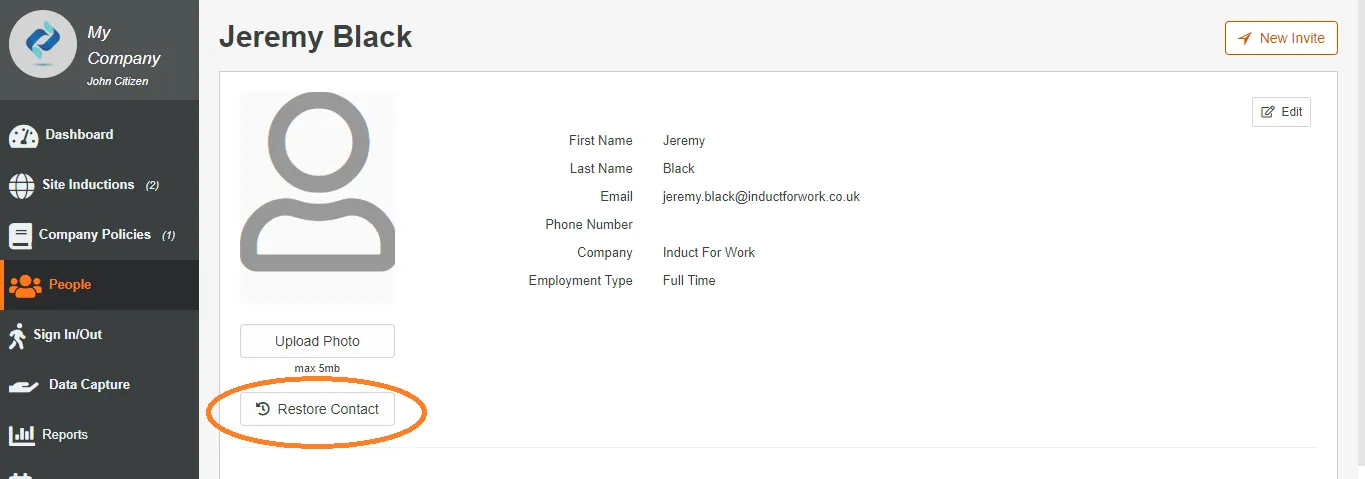
And now this user has been restored.
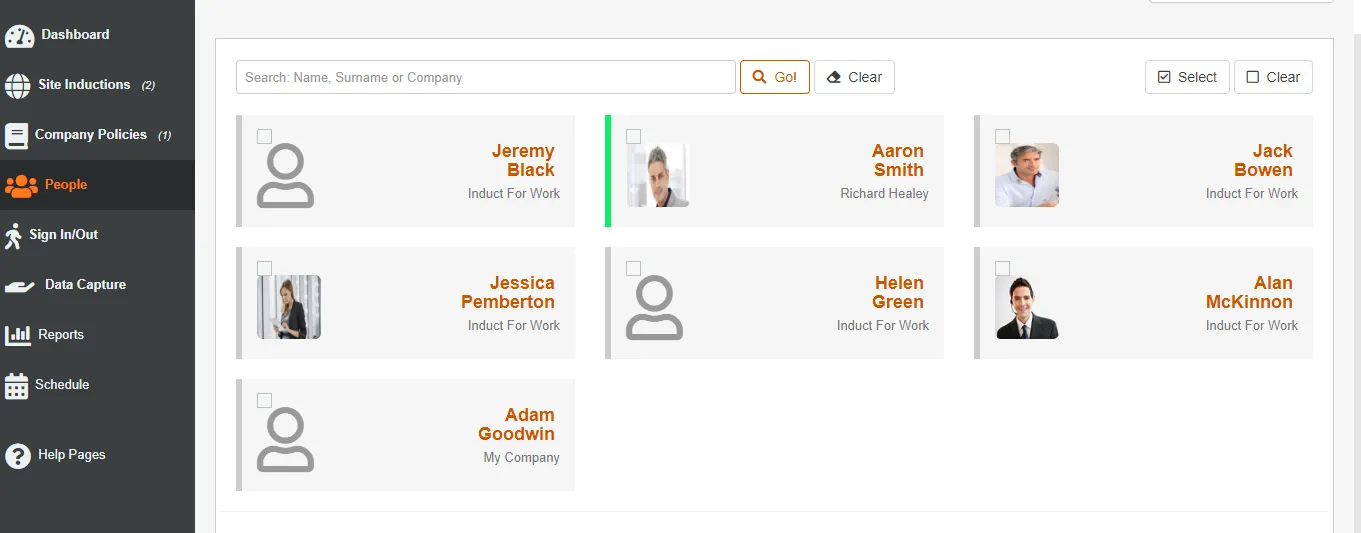
On the next help page we are going to talk about self registration portals. Happy inducting!
