5. Induction Settings
Each Induction comes with a customizable set of Settings to meet your specific requirements.
On the left, you will find options such as ‘Title’, ‘Description’, ‘Industry’, and ‘Overwrite Time to Complete’. The latter allows you to modify the time allocated to complete the induction, a detail included in Induction Invites. This will be discussed in more detail in our upcoming training sessions. For now, let’s continue scrolling down.
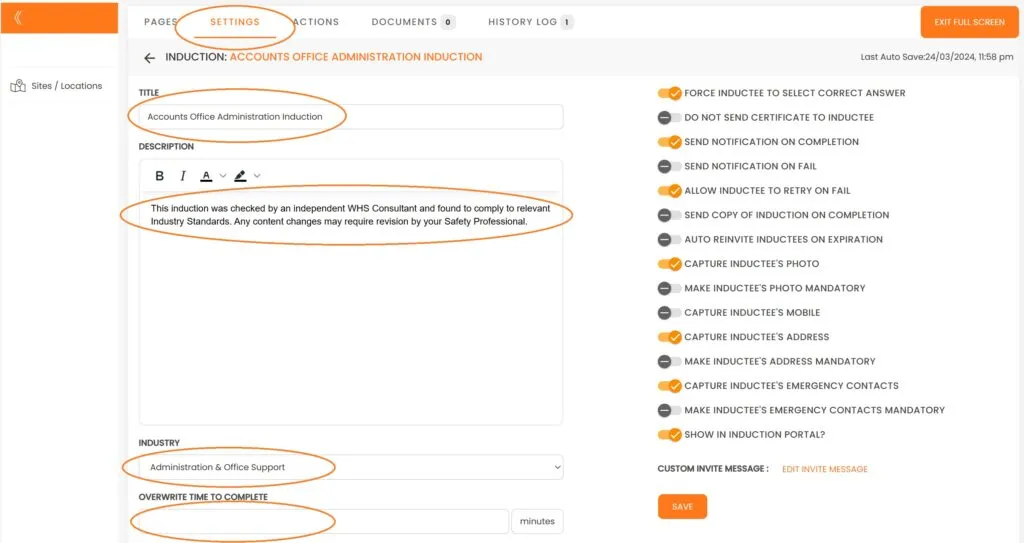
Here, additional options are available: ‘Certificate Expires In’, ‘Pass Percentage’, and ‘Force to View Policies’. In many industries, inductions are valid for 12 months.
‘Certificate Expires In’ allows you to set the validity period of your Induction, be it 1 day, 1 month, 1 year, or to never expire.
‘Pass Percentage’ determines the passing score for the Induction Quiz.
‘Force to View Policies’ specifies which Company Policies must be reviewed before beginning the Induction.
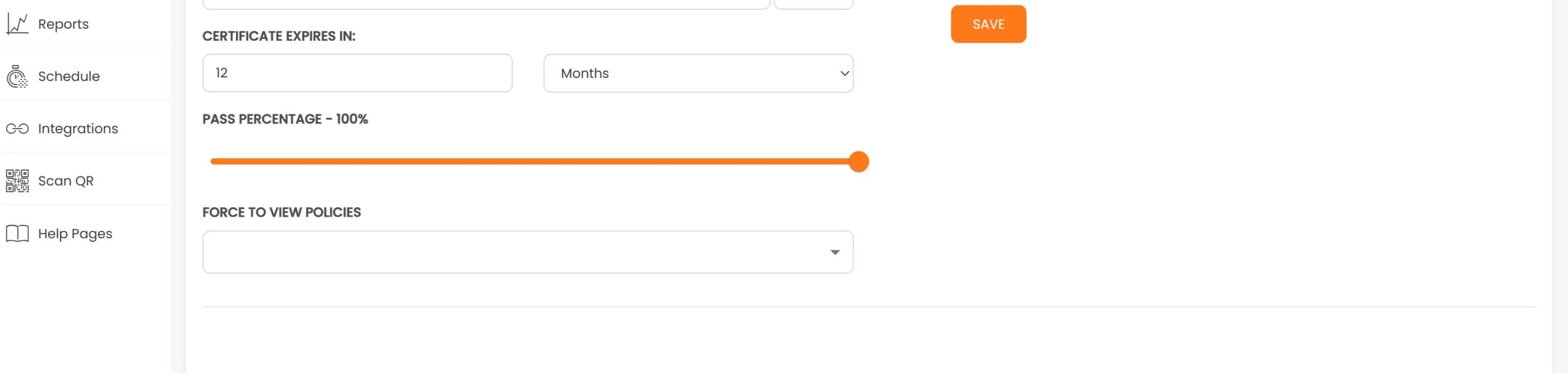
Now, let’s move to the Settings on your right and review each one.
All these options can be turned on and off at anytime by your admins
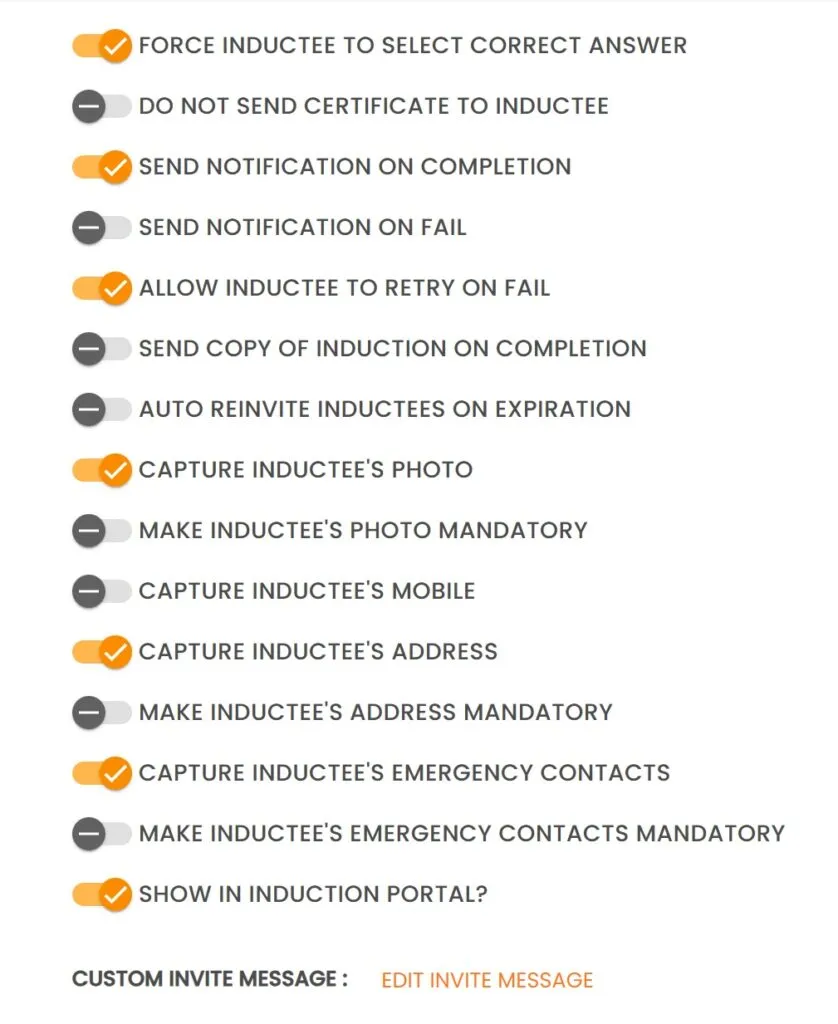
The ‘Custom Invite Message’ feature allows you to include a personalized message in our standard invitation email.
Now, let’s explore what else we can do with our inductions. Click on ‘Actions’ to proceed.
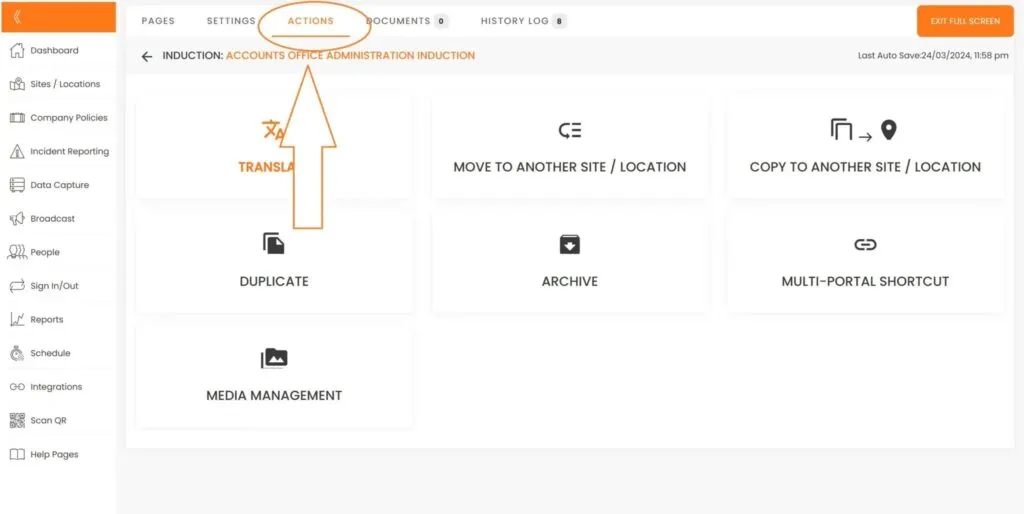
We offer translation services for your entire induction (text) in several languages, subject to additional fees.

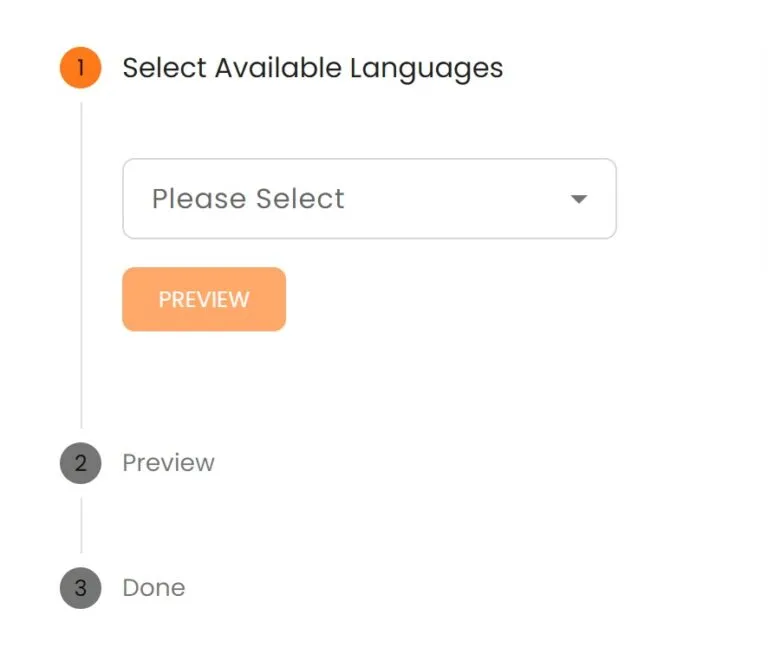
You are able to move your induction across different sites.
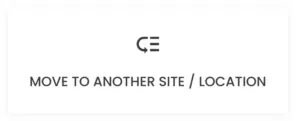
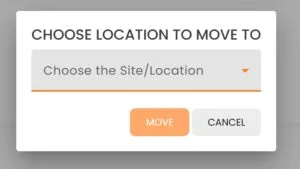
You can duplicate your induction and save the copy to a different site.
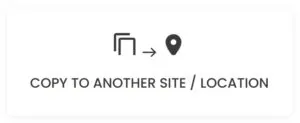
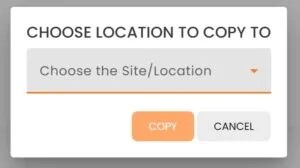
Inductions can be cloned and archived.
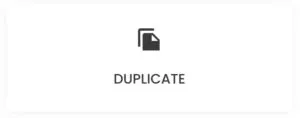
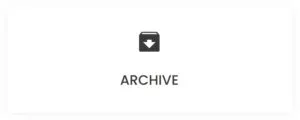
The ‘Multi Portal Shortcut’ feature enables the display of the same induction across multiple sites. Any modifications made to this induction will automatically propagate to the other sites.

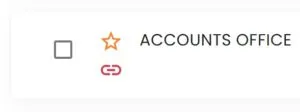
Once you have uploaded videos to your account, you can manage your video files in this section.
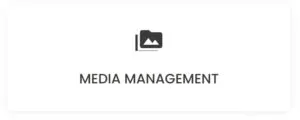
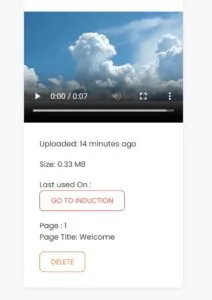
The ‘Documents’ section is where you can add documents for collection from your users. We will discuss this area in detail in our next session.
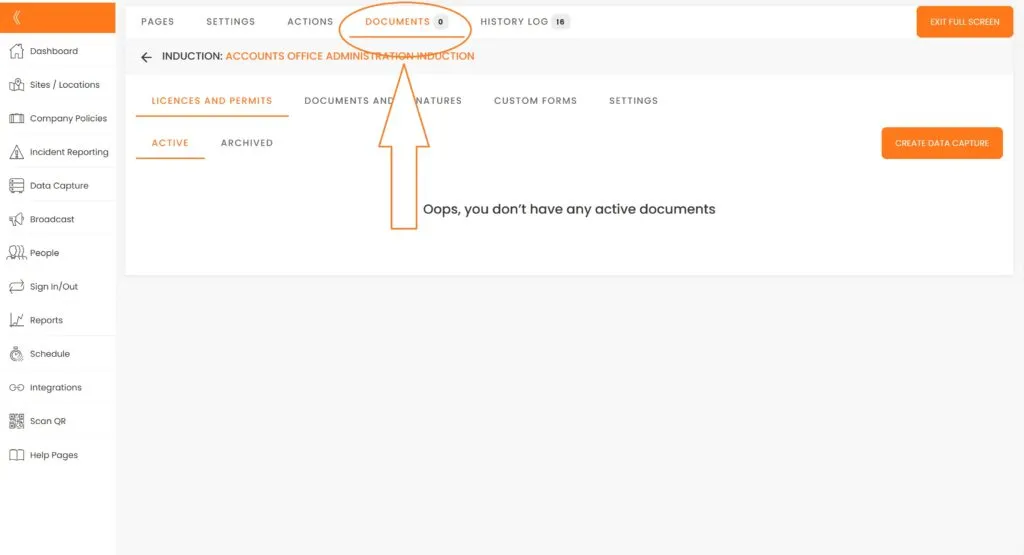
Activating the ‘History Log’ feature preserves past induction iterations within your account, enabling you to toggle among them. Additionally, it maintains a record of the modifications implemented by your administrators.
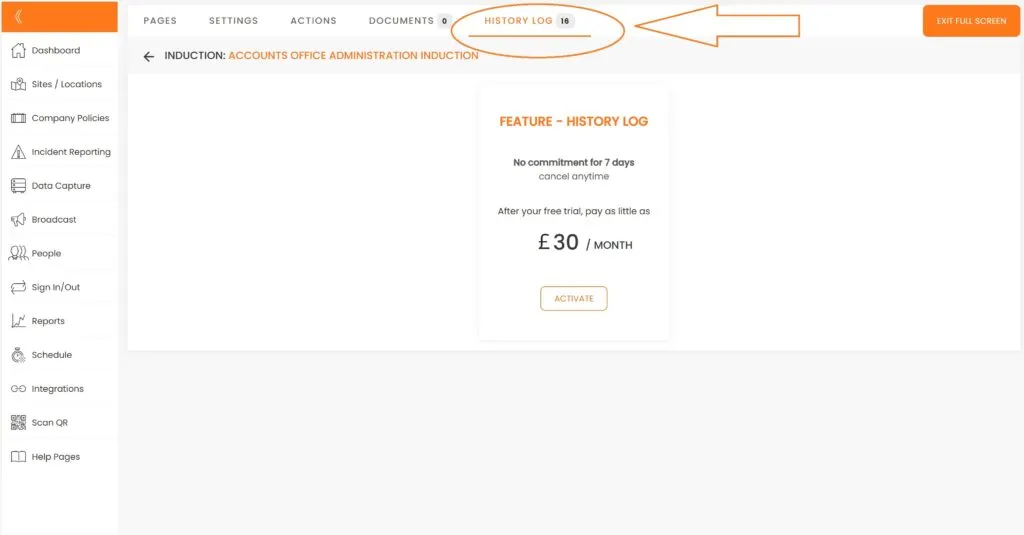
This brings us to the end of this Training Session. Please continue to Session #6 to learn how to setup compliance documents collection from your users during their induction. Thank you.

